Diary by Bill Farmer
Diary is another great open-source app by retiree Bill Farmer. It has a ton of functionality including Markdown support, advanced features like tables and text highlighting, and best of all it's fast and free!

Diary is another great open-source app by retiree Bill Farmer. It has a ton of functionality including Markdown support, advanced features like tables and text highlighting, and best of all it's fast and free!
Welcome to app review 65! I hope you had a nice week and that you're not sick of hearing all the Christmas music.
Diary is actively under development with 3 builds in the past month alone. Bill fixes bugs and only has one outstanding issue listed for this app which is very impressive.
There are some very nice UI "touches" (no pun intended). For example, swiping left or right moves between pages and double-tap takes you into edit mode. Lastly, you can switch dates using a calendar widget. Diary also supports LaTeX and Svgbob which I didn't know about until I reviewed his Notes app.
I wish there was a calendar view of notes including thumbnail images like Diarium's. Overall a great, lightweight app for tracking your days!
Screenshot
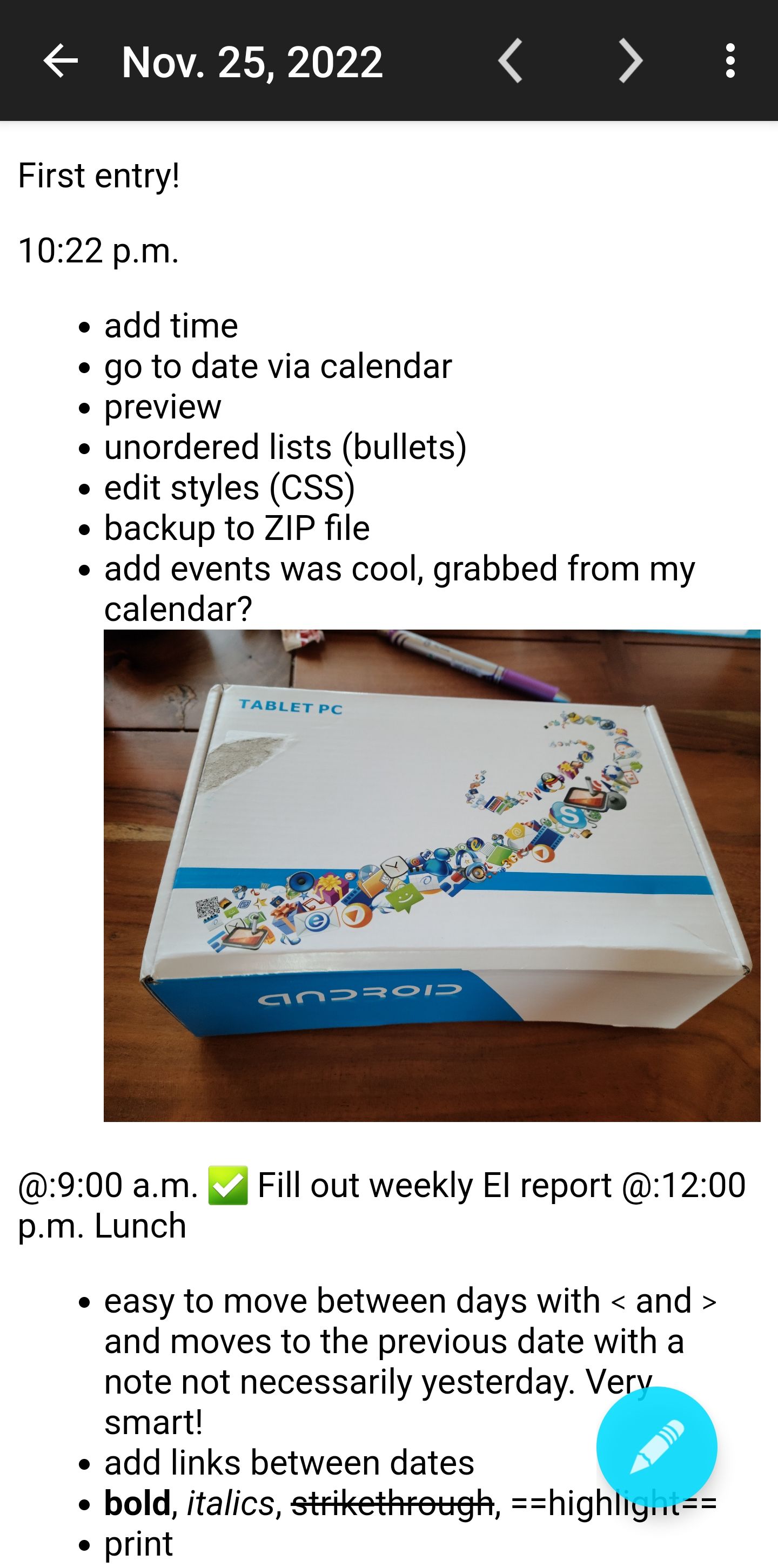
Meta
- Score: 7/10
- Version: 1.96
- F-Droid
- Help | GitHub | Change log
- Developer: Bill Farmer
- Location: UK
Ugly
- Nothing!
Bad
- In dark mode the preview is still white
- No support for tags
- No undo or redo
- No toolbar
- No borders on tables
Good
- Text formatting bold, italics, strikethrough
- Highlight text
- Add time e.g. 10:22 p.m.
- Go to a specific date via a calendar widget
- Preview a note
- Unordered lists (bullets)
- Ordered (numbered) lists
- Hyperlinks
- Inline images
codeand code blocks- Backup to ZIP file
- Easy to move between days with
<and>and moves to the previous date with a note not necessarily yesterday. Very smart! - Dark mode
- Share to email includes the date in the subject line
- Android widget to create a diary entry for today
- Good help pages
- Inline checkboxes
- 6 levels of headings
- Preview the note
- Horizontal line
Quotes and
quote blocks
Great
- Markdown support
- Double tap to enter edit mode
- Share to email as Markdown
- Share via SMS
- Create an index page
- Share to email includes the Markdown and an image of the note attached (which includes embedded images)
- Templates
- Markdown tables
- Print a note
- Edit styles (CSS)
- See all media files
- 12 languages supported: English, Catalan, Spanish, Italian, Japanese, German, French, Polish, Brazilian Portuguese, Dutch and simplified Chinese
- Include geo-location URIs
Awesome
- Open-Source (GPL v3)
- Free
- Local first
- Plain text
- Swipe left or right to move between pages
- Add links between dates
- Add events was cool, it grabbed them from my calendar and added them right in the note!
@:9:00 a.m. ✅ Fill out weekly EI report
@:12:00 p.m. Lunch