e-Notty
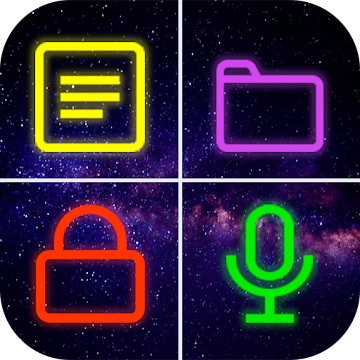
e-Notty is a fairly good note taking app, supports several themes and has a lot of the necessary features. You can quickly create new notes with the Android widget, link notes together, create a note with your voice (aka speech-to-text), and have a note read to you (aka text-to-speech).
I tested a previous version of the app and the developer has since addressed a few items. It's not the top of the heap as far as note apps go but it's still pretty good.
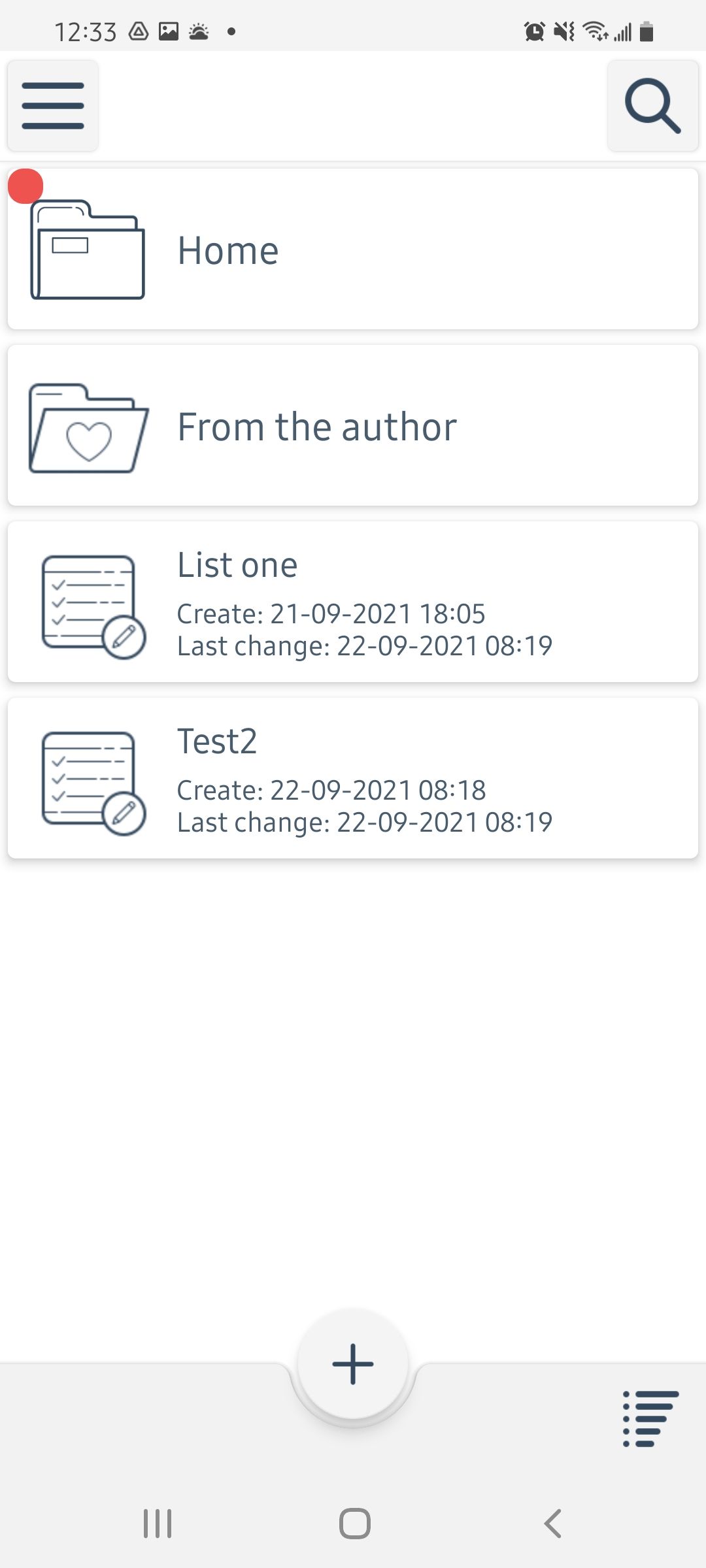
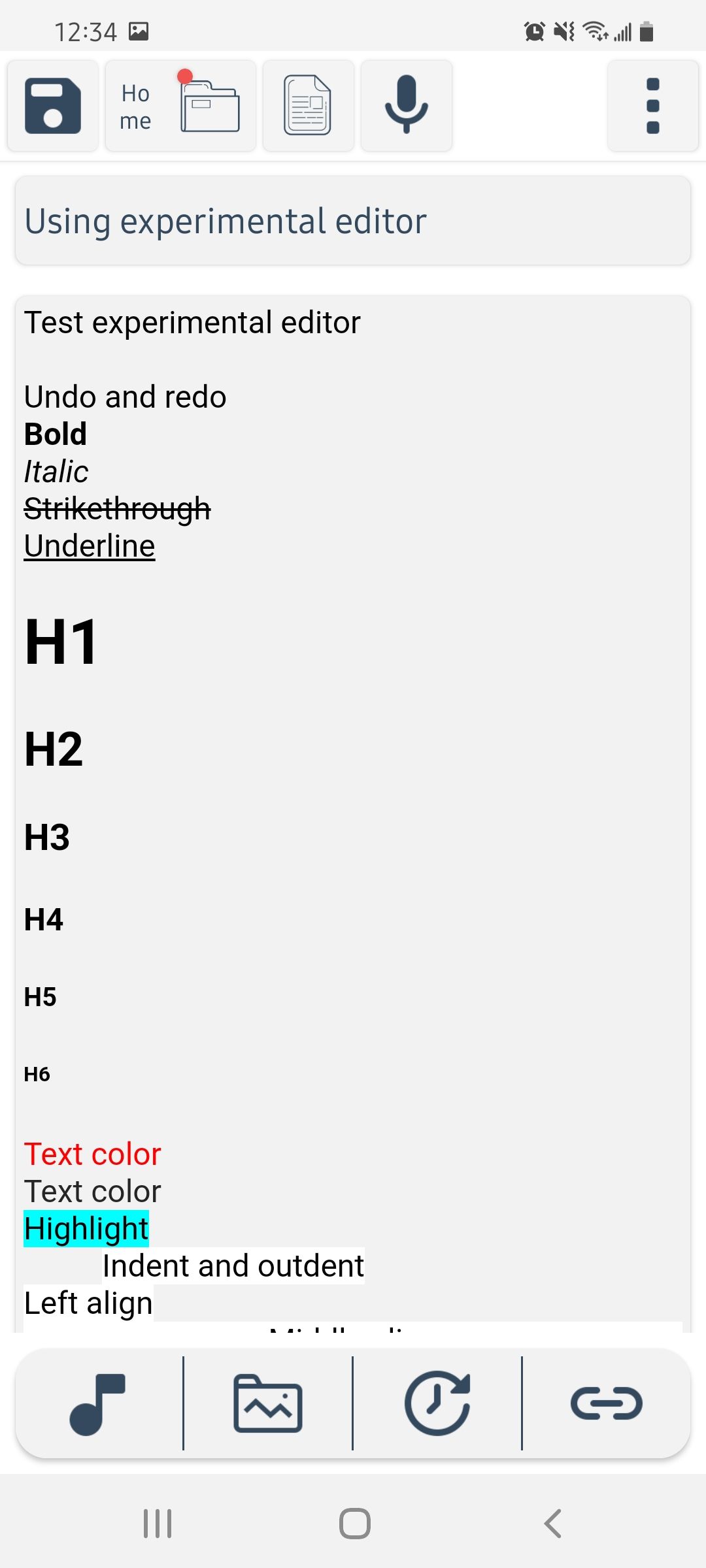
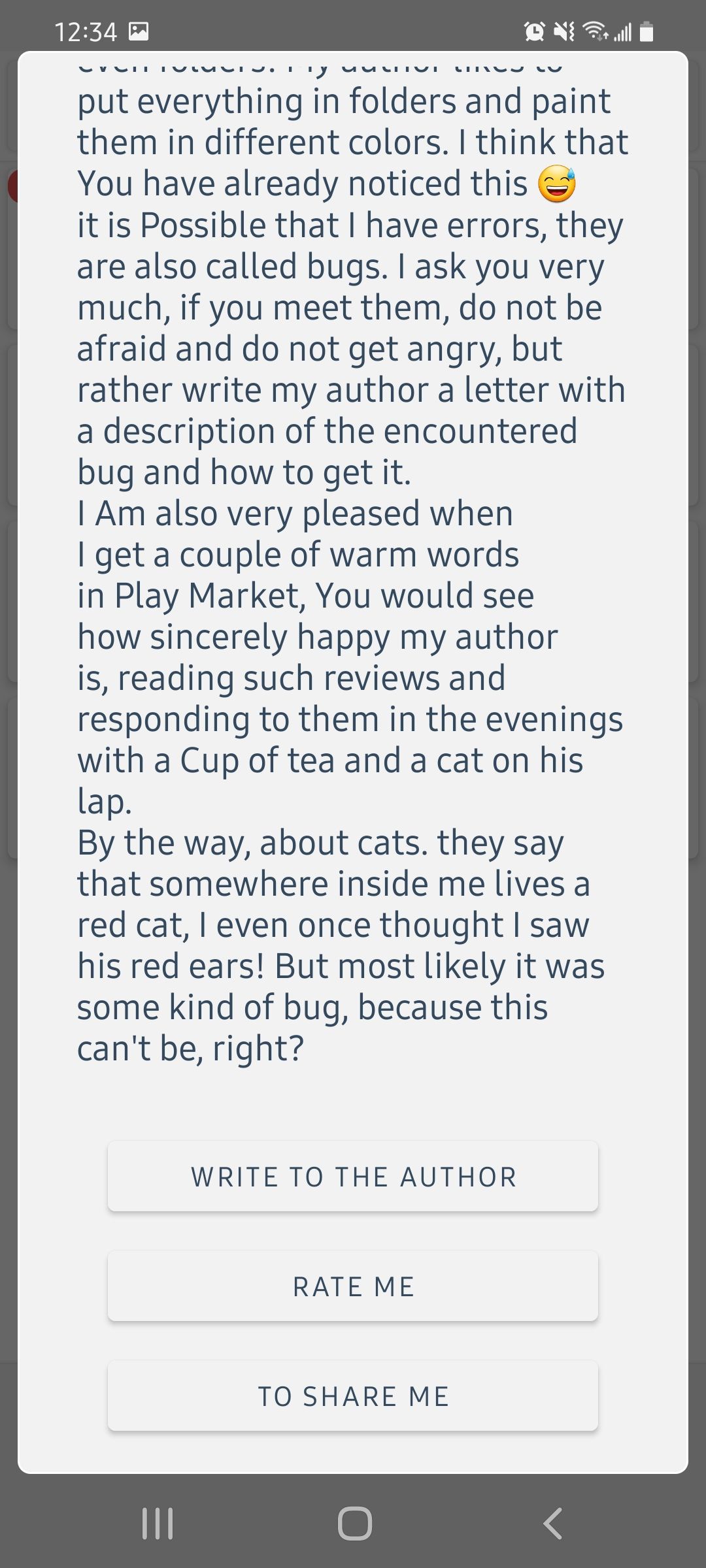
About
- Rating: 7/10
- Version: 0.68
- Device: Samsung S20
- Play Store rating: 4.5*
- Developer: Maks Kazantsev (aka Max Wayne)
- Play Store | Privacy Policy
- Location: Novosibirsk, Russia
Ugly
- Switch to advanced editor removed all my newlines ugh
- Privacy policy links to alarm clock privacy policy
- Note previews in grid view are too small to be useful
- In the note list the "Create" (should be created) and "Last change" take up top much real estate in the note list
- Would prefer the save button to be on the bottom toolbar to the right where my thumb is :) same for undo (and redo when added) and same for speech to text microphone icon
- Grammatical errors throughout the app and in the sample notes
Bad
- The default font size is too big but good that it can be changed
- "All fil... " label to the left of the folder icon is not readable
- No redo but does have it in the experimental editor
- No formatting but does have it in the experimental editor
- No bullets but does have it in the experimental editor
- Image thumbnail is too small (in the previous app it was too big)
- In the note list it doesn't have a thumbnail of the image attached, just some odd icon that you can change
- Export does not include attachments
- If I add a link to another note, I have to give a name for it. It should just use the title of the note and not prompt for a name
- If I open the menu ":" while editing a note and then click the note text, it should hide the menu. I have to manually go back up and click ":" to close it ugh
- The menu is too wide, should capitalize the first letter of every menu item and left align their text (not center align)
- Checklist UI is awkward
- Speech to text should inject the text where I have my cursor, no need to prompt me to put in title or note
Good
- Password protected folders
- Undo
- Import from text file
- Export to text file
- Notifications
- Checklists but they're different items, not inside notes
- Option to Save notes on device
- Audio recording
Great
- It can read the note to you (text to speech)
- Password on specific folder
- Themes
Awesome
- Link to other notes
- Speech to text
- Fast note widget!
- The widget to see the folders and notes is so cool, love it
