Epsilon Notes
Epsilon Notes is incredible, landing at the top of all of the apps that I've reviewed. It's well worth CAD 6.49, supports Markdown, and SD card access, local text files, and AES encryption

Thanks again to Sahil for coming up with another great suggestion as a result of his "Any notes app for local markdown files" post on r/AndroidApps.
Epsilon Notes is incredible, landing in the top of all of the apps that I've reviewed. It's well worth the one-time price of CAD 6.49, supports Markdown, SD card access, uses local text files, is local first, supports AES encryption, inline checkboxes, inline images, 25 themes, custom themes, templates, customizable sidebar, and more.
I have never had so many bullet points in my "Great" and "Awesome" sections of these reviews as I have with this app. Each time I use it, I find more functionality and I know I haven't found it all.
It's crazy that I've been doing these reviews for over a year and this is the first time that I heard about Epsilon Notes. This is one thing that I love about doing this hobby: I am regularly surprised by the innovation. I appreciate the effort that goes into making great mobile apps and love sharing them so more people know about them and support these independent Developers.
The first version of Epsilon Notes was created in mid-2016. On the downside, there have not been any updates since 2020 and there are a few bugs. I could not get Dropbox to work and sending a note via email did not work.
Epsilon Notes is so extensible that you could even write your own pre-processor that is run when importing text into the app using his Compatibility Preprocessor. With images, you can add additional attributes on the right or left of the text.
Screenshots
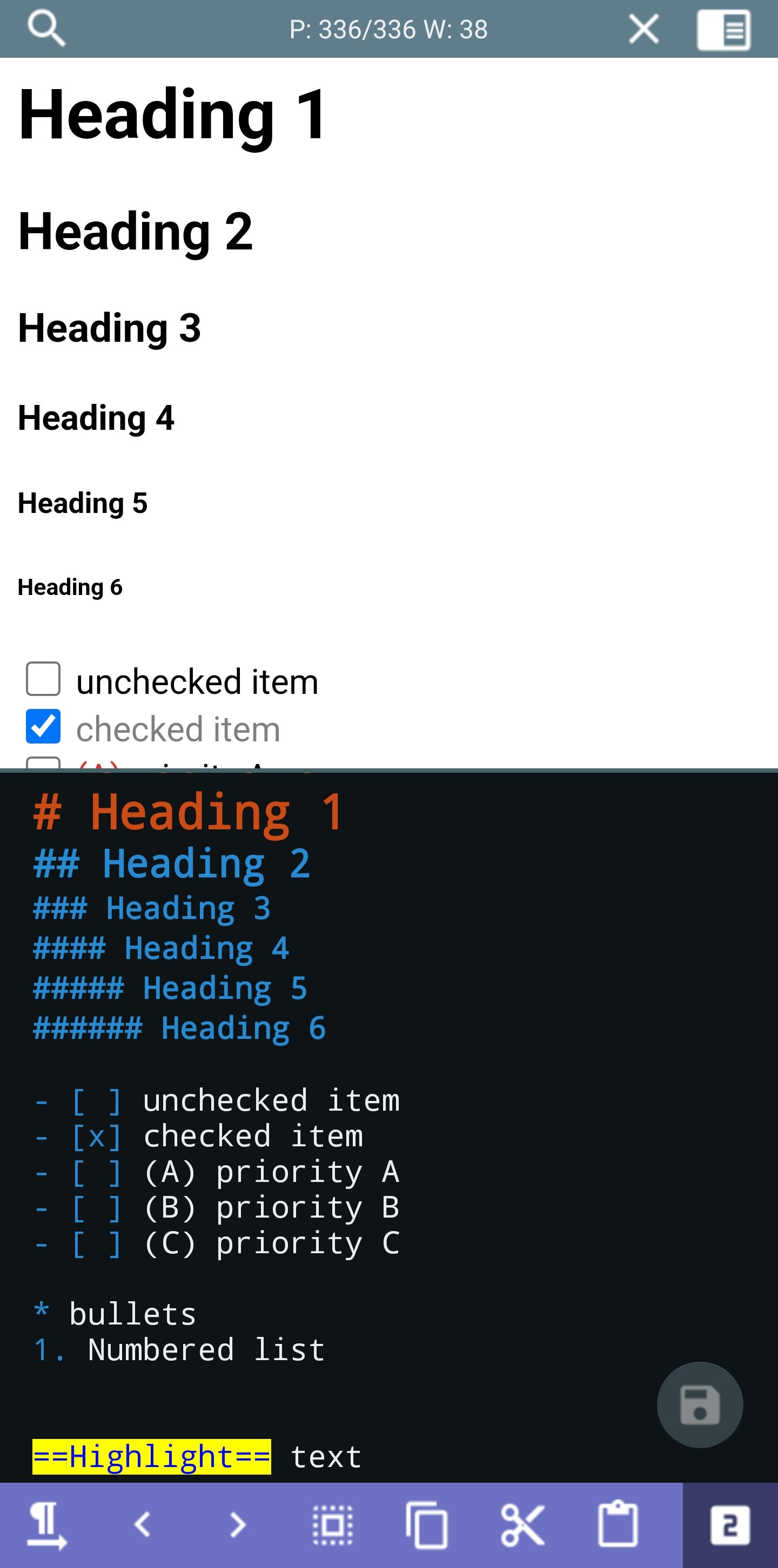
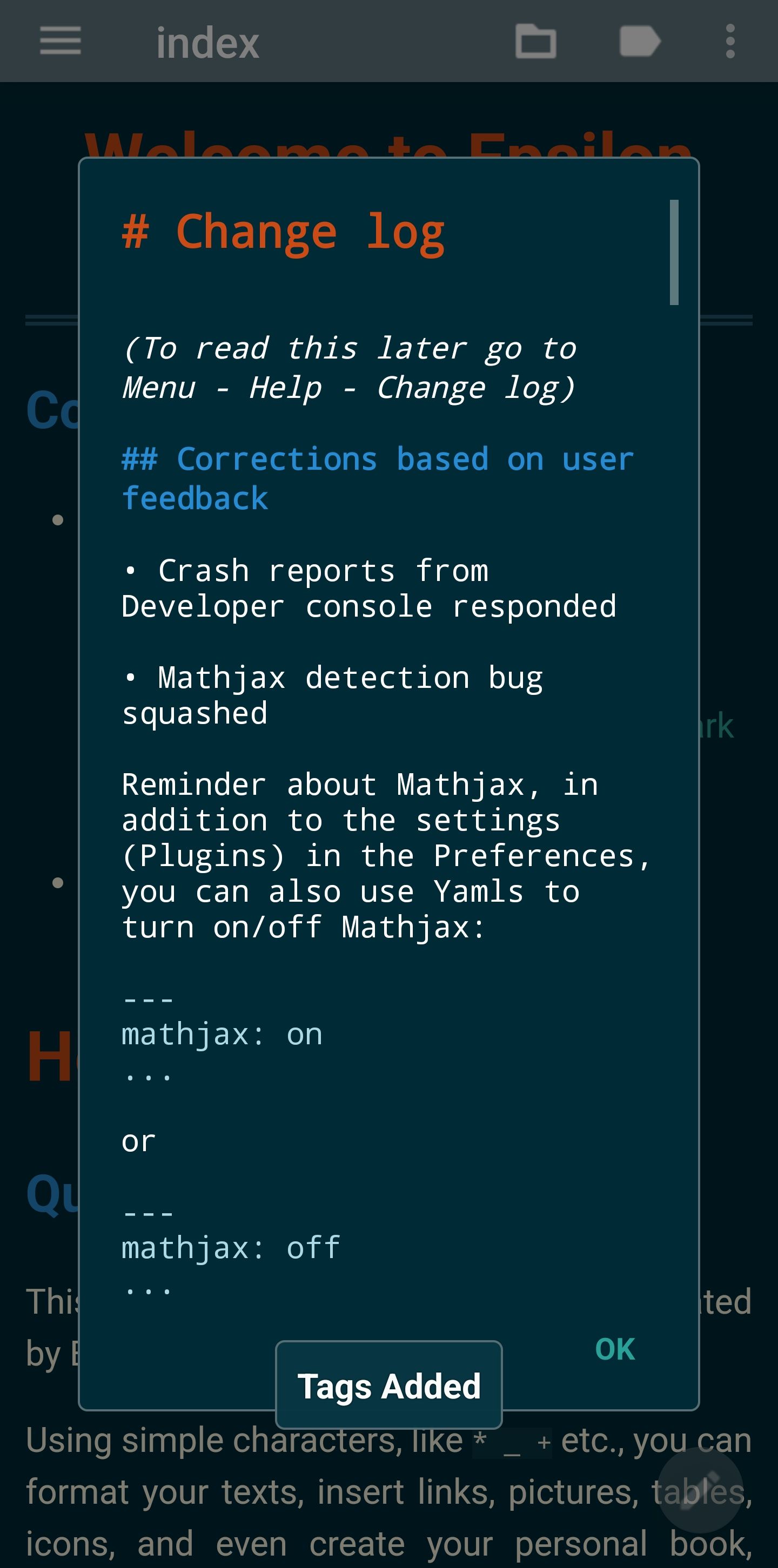
Quotes
Epsilon Notes is an editor for writing texts with Markdown-compatible CommonMark tags. In this app, you can use CommonMark tags, such as: italic, bold, underline, links, pictures, tables, numbered and bulleted lists etc. One of the major advantages of this app is that only you control where to store your notes. This facilitates note management, backup etc.
Meta
- Score: 9/10
- Last updated: 2020
- Google Play
- Privacy Policy
- Developer: Eugene Kartoyev
- Location: Moscow, Russia
Ugly
- The developer has not responded to my email, not active in his support group, but he has commented in Google Play feedback as of 2022-03-04
- No updates to the app since 2020
- Send as an attachment via Fastmail or Gmail app didn't work. Fastmail died and Gmail didn't attach the file
Bad
- No WYSIWYG editing
- Backup to DropBox (didn't work)
Good
- Text formatting: bold, italics, underline,
strikethrough - Highlight text
code- Undo and redo
- Inline
#tags - Filter by tags
- 6 Heading levels
- 5 fonts and 55 font sizes
- Text selection toolbar button
- Inline checklists
- Scroll to top or bottom buttons
- Search in a page (paid)
- Dark mode
- 25 themes (5 without purchasing)
Code block
Quotes
Great
- Markdown (CommonMark) support
- Low cost, one-time price of $6.49 for the Premium version
- Split screen mode to show a preview of the note
- Footnotes
- Filter file list
- Superscript
- Multiple toolbars with quick switch button
- Font awesome icons
- hyperlinks
- Footnotes
- indented bullets
- About 80 text colours using HTML
<font color="#7800FF">text</font>
- Tables
- Embed image
- Insert date 2022-10-11
- Insert time 20:08:16
- Search and replace with regex
- Keyboard shortcuts if using a Bluetooth keyboard
- Priority on checklist items with
(A),(B),(C)
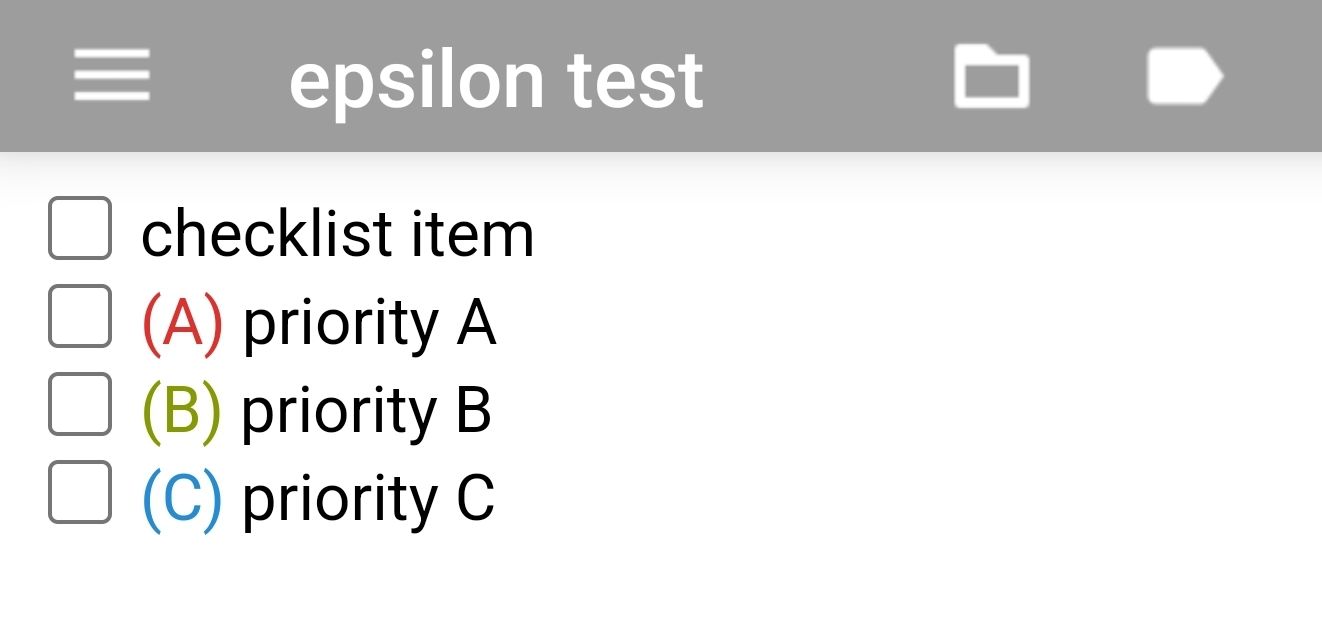
- Can check off items in preview mode
- Help files with thoughtful things like CommonMark cheat sheet
- Print note
- Recent files list
- Session password (paid)
Awesome
- Fast
- Local first
- Free for most functionality
- Plain text files
- Export to PDF
- Templates
- Set custom font via TTF file
- Sortable tables by wrapping them in
<sortable> </sortable - AES-encryption of note file (Premium)
- Support for YAML front matter
- Pinch to zoom in and out (increase or decrease font size)
- Incredibly configurable
- Reading mode which makes the note full screen
- Customizable sidebar with whatever file or HTML you want
- Variable for File Date
:en-date:and Time:en-time:changes - Up to 6 customizable toolbars which are easy to switch between, incredible!
