Graphite
Graphite combines a Journal with note-taking and uses buckets to store files, supports images, hyperlinks, book notes, and movie notes.

It's a little early to make a call on Graphite but as it stands, my 57th app review did not end up with the best note-taking app. Rather this very new app is interesting and has a lot of potential.
Graphite runs on Android 10 and above and supports Markdown input but not output. It combines a Journal with Note taking and attachments plus it has buckets for you to store things like files, images, hyperlinks, book notes, and movie notes. You don't need to create an account to get started which is great.
I'm excited to see the future versions of the app. The developer Pushpendra Parmar a.k.a. PushPull is very responsive to messages and is targetting a new build in a few weeks. I wish him and his partner Palsa all the best with this app and encourage you to check it out.
Screenshots
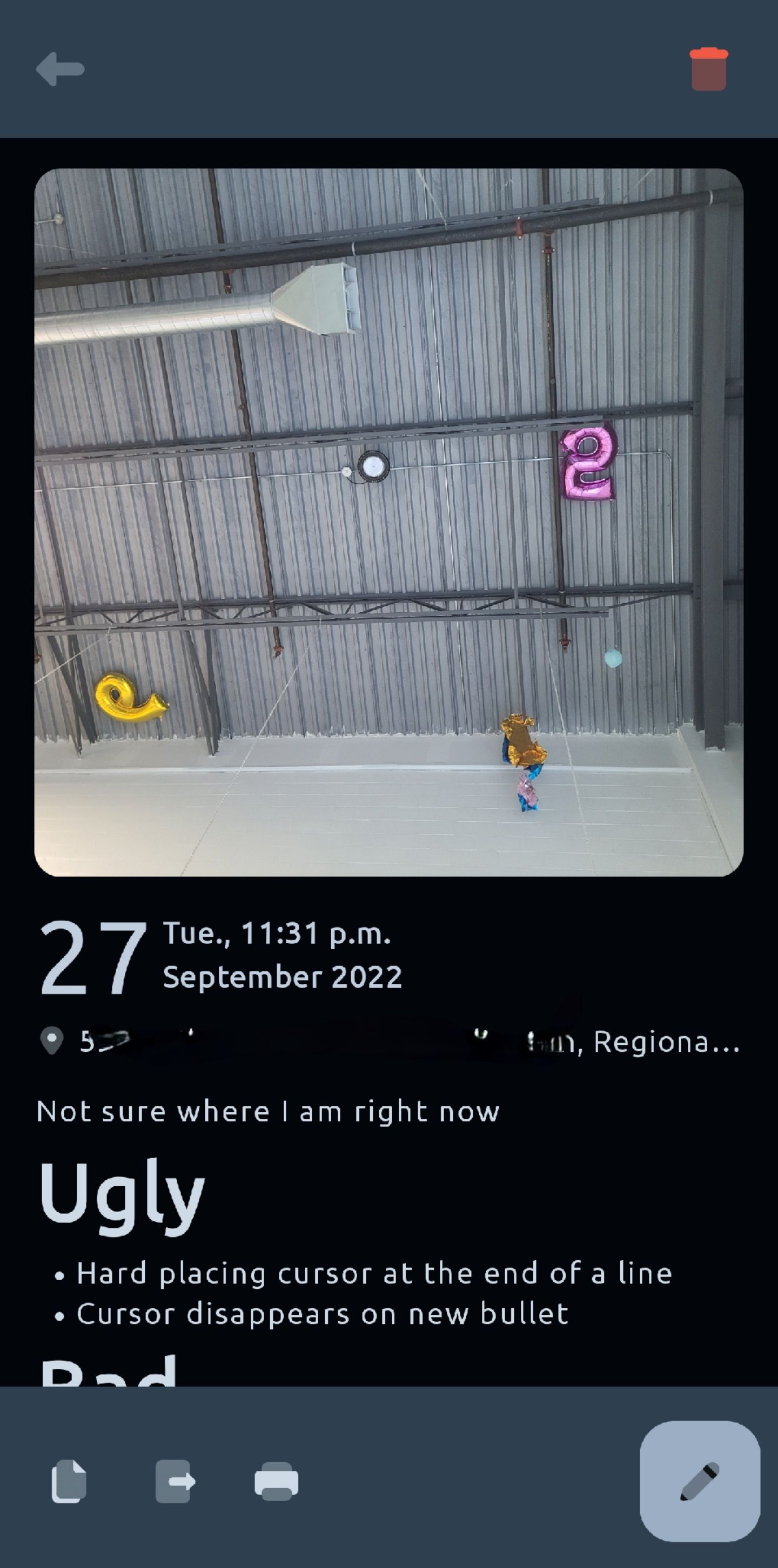
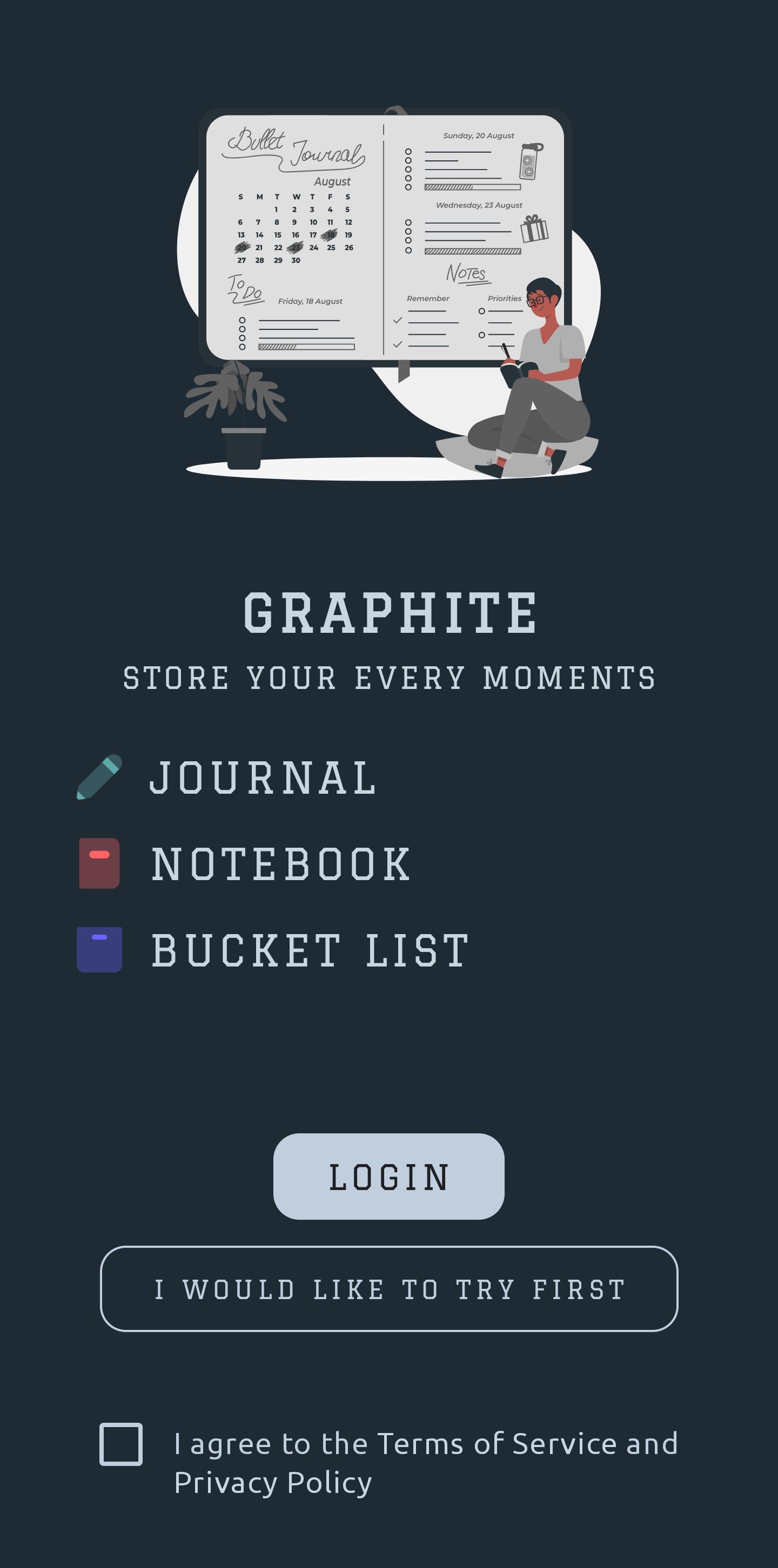
Quotes
From Google Play
Graphite is a day to day journal, a diary, notebook and bucket list all in one.
Keep your best memories and moments saved in Time and Space. Keep a track of books you read, you want to read, movies and series you want to watch.
Create a book of your secret recipes, keep a track of places you have visited, and want to go, everything in one app.
From [1]
1. Currently we are Android only but we have plans to implement web version but it might take a while to do so.
2. Your notes are saved locally on your device as of now. But we are on the way to add backup options on Google drive and one drive. Entries are stored in a JSON format which you can export easily. We will also add HTML and Markdown format in near future.
3. Logging in is only required if you are a subscriber as of now. Your entries will remain intact even if you log in afterwards.
4. Without subscription, maximum of 3 notebooks, 3 buckets, 3 attachments per entry and no rich text editor is provided.
Meta
- Score: 6/10
- Version: 1.2.0
- Google Play
- graphite.syncodec.com - Privacy Policy
- support@syncodec.com - Support
- Location: Ahmedabad, India
Pricing
- $2.99 / mo or $24.99 / yr
Ugly
- No info on the Developer on Google Play or their site
- Hard placing the cursor at the end of a line
- The cursor disappears on a new bullet
- Created and modified dates show 1969 as the year. Likely because I didn't subscribe?
- Menu options that aren't developed. If I can never use it, don't show it
- Can't figure out how to disable the geo-coding within the app
- Sharing via email attaches ZIP instead of plain text subject/body with attachments attached to the email
- A feature called "EnQuote" doesn't seem to do much of anything except display a blank page with the date on it
Bad
- The toolbar is not intuitive
- Button to attach audio but then says Coming Soon
- Saving is a little sluggish
- The font sizes for the headings are massive
- Upgrade to get indent and out-dent, quote
- Coping text and pasting in another editor loses the bullets and no Markdown
- The year and progress bar of how much of the year is gone is not useful and takes up key real estate on the screen
- The only authentication method is Google
- No audio attachments (says it's coming)
- No export to Markdown
- No tags in a note
Good
- Nice font
- Text formatting: bold, italics, underline (upgrade), strike-through (upgrade)
- Bullets
- Numbered lists
- Undo and redo
- Daily Journal
- Tags on a note
- Search by tags
- Attach image
- Export notes and attachments to ZIP file (not really usable outside the app, stored in JSON but)
- Copy all text in a note with one click
- Notebooks
- Chapters in Notebooks
- Notes are geo-coded
- Geographic map view of notes
- 6 levels of headings
- To-dos but separate from notes and not Markdown based
- Hyperlinks in notes but can't set replacement text or use
[]()Markdown format for them codeformatting
Great
- WYSIWYG editing
- Shows image thumbnail in the note list
- Shows image at top of note in preview mode
- Attach files to a note
- Diary view and Notebook view
- Lock a vault with a passcode
- Markdown
- Can move a note to a different day
- Share as PDF
- Buckets which are containers of to-dos, movie notes (lookup from IMDB), book thoughts (lookup from Open Library), hyperlinks
- Import from Google Keep, Day One, Journey, Graphite
- Set the colour of the Notebooks
Awesome
- Can use it offline without an account and then subscribe if you want more features (rich text editor, more attachments, more buckets, more notebooks)
- Cool calendar view, nicely done
- PDF export looks really good
References
- r/androidapps comment
