Markor, just use it

The Markor Android note taking app is incredible! No ads, completely local, Markdown support, audio recording, and tons of custom settings. A few usability issues but those are far outweighed by the functionality and endless customization. You can import markdown or other formats and then export to PDF, image, Markdown, text, and HTML! Oh, and it's free!
Screenshots
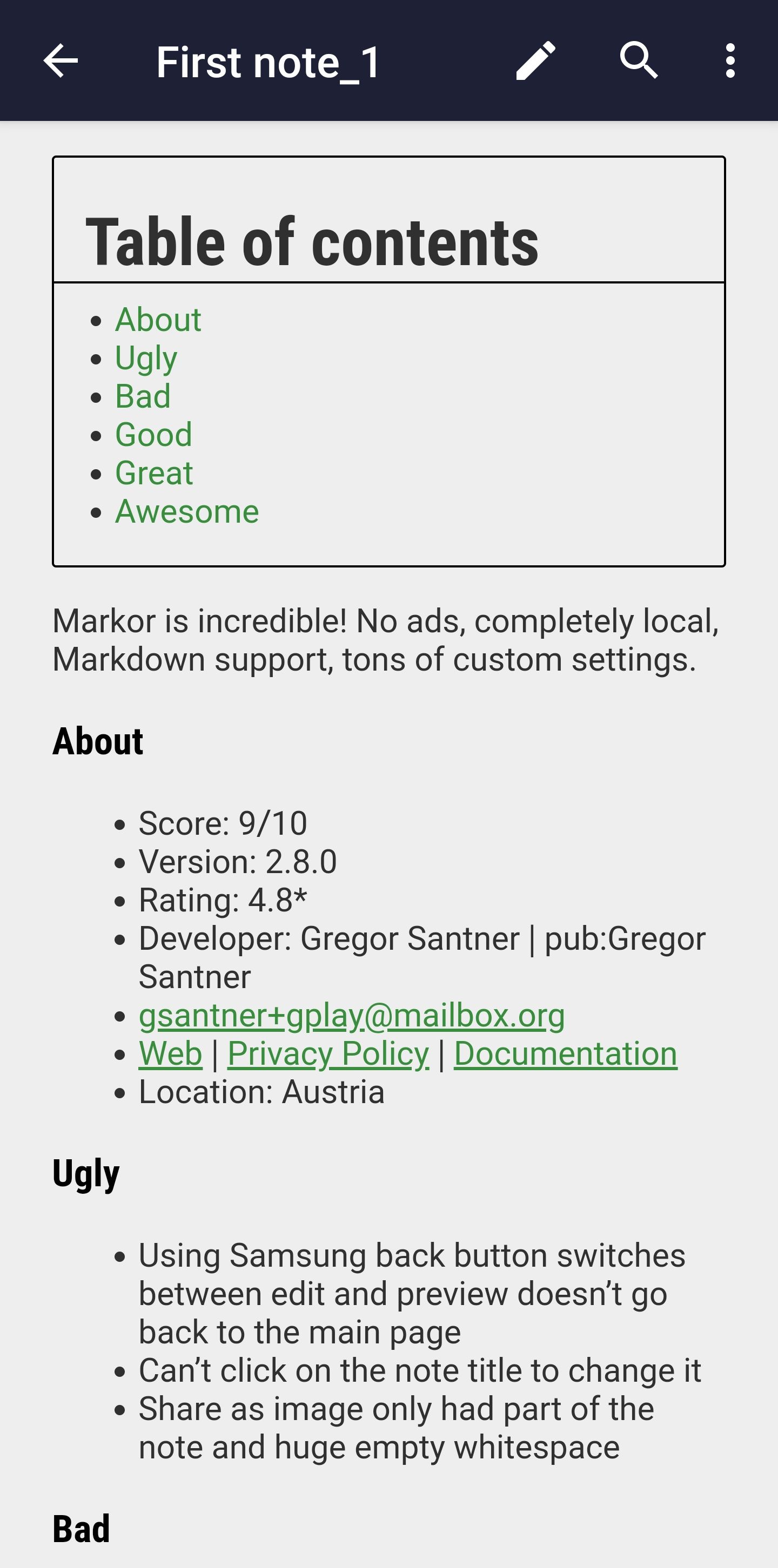
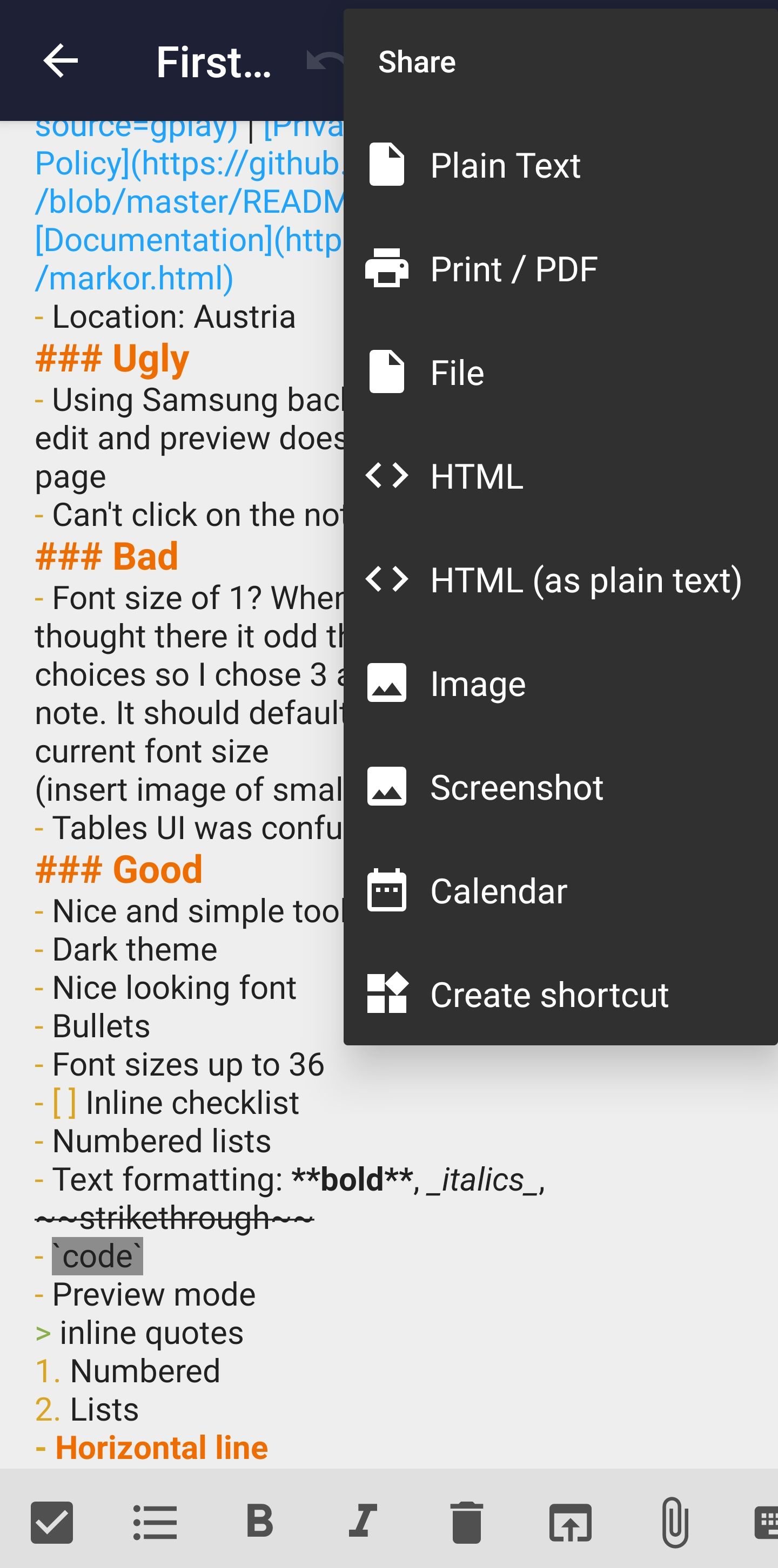
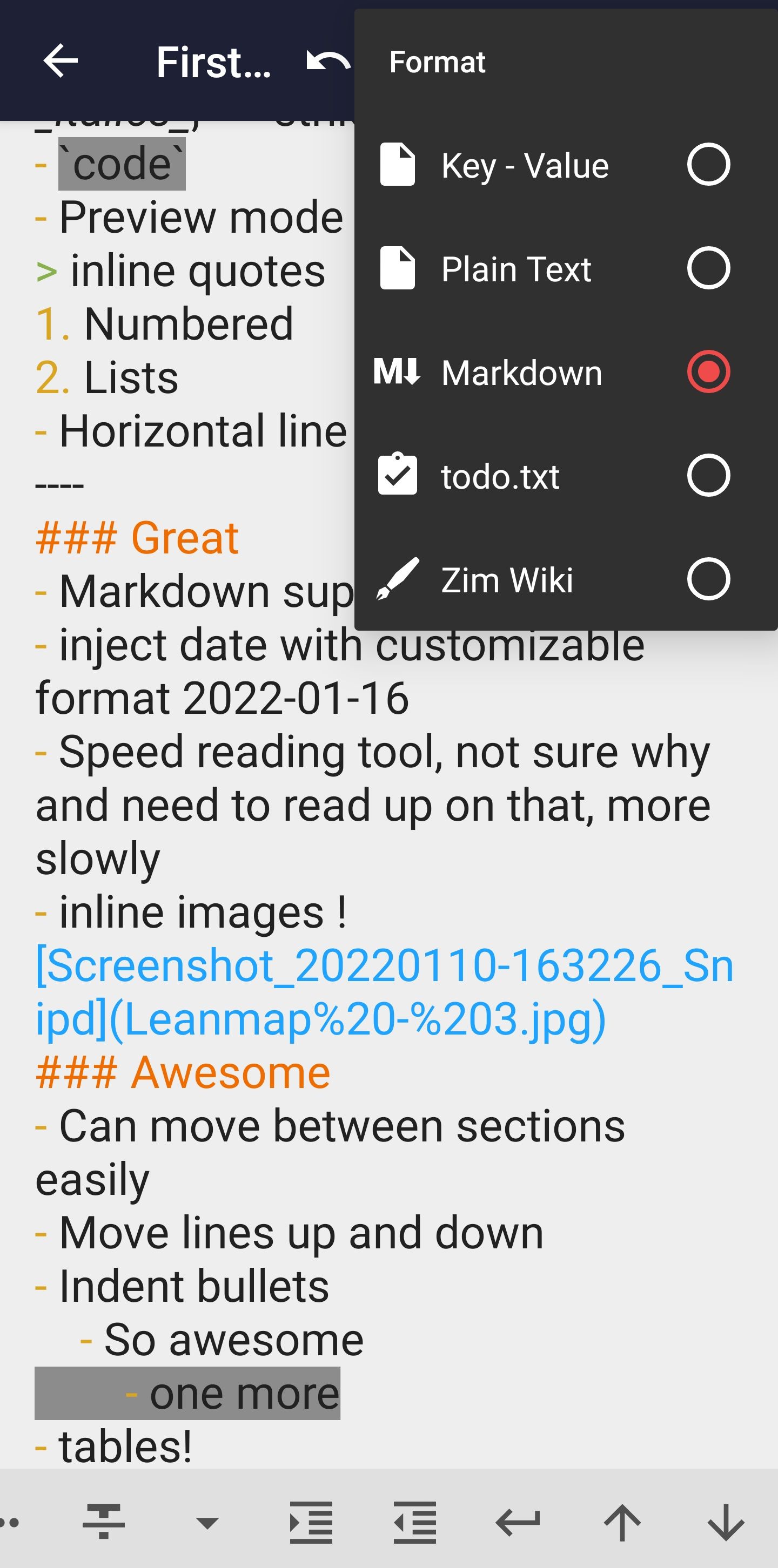
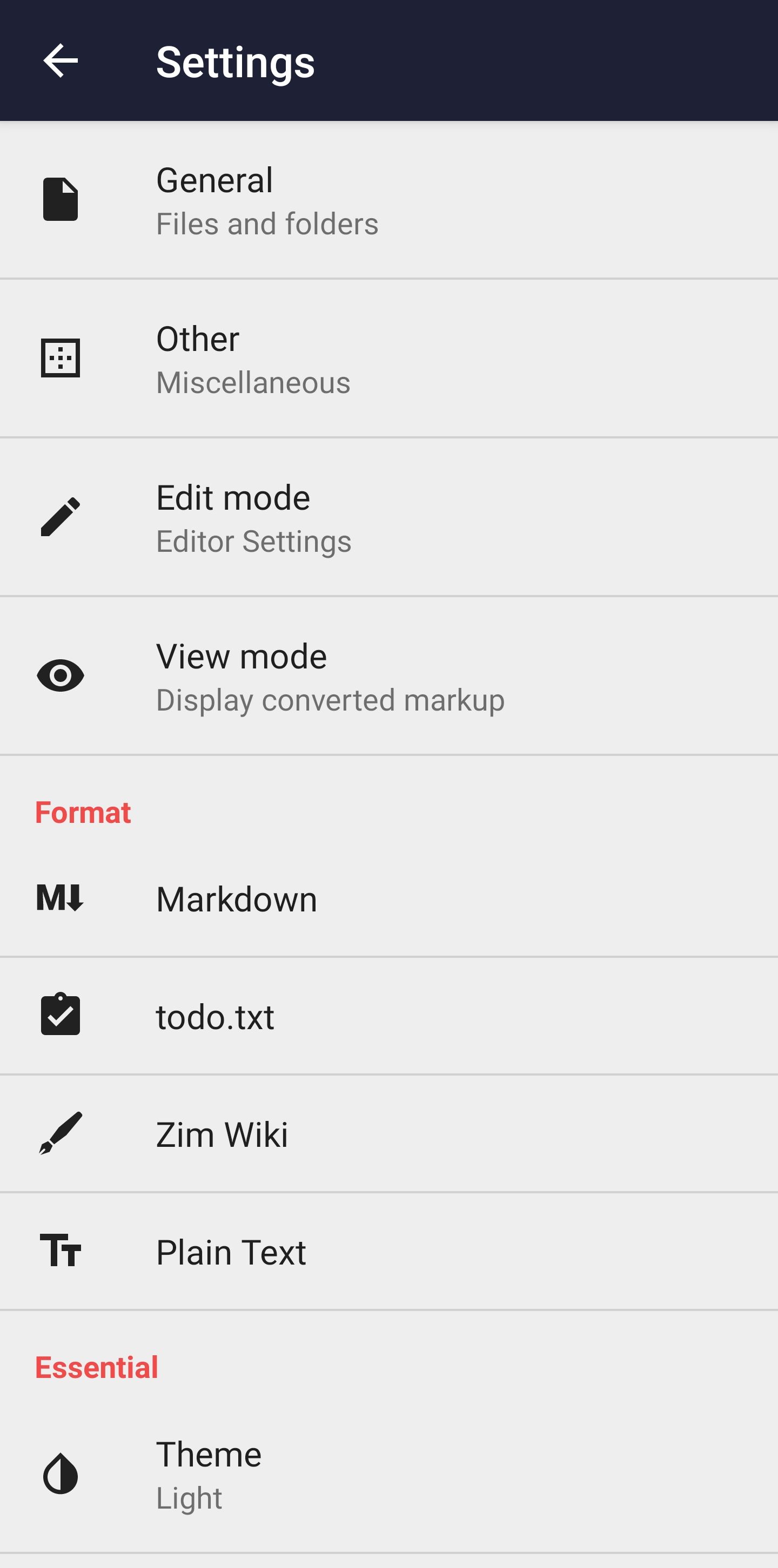
Why didn't you review this sooner?
I downloaded Markor and never got around to trying it. I remember seeing the app icon and thinking it was cheesy and the screenshots on the Play Store didn't look very good. Later on, I saw it mentioned a few places especially as I started looking for apps that have Markdown support. Then, last week I created r/noteapps subreddit (shameless plug) and someone replied to my initial post with three words:
Just use Markor - u/PitchPlus on reddit
So, I did and it was well worth it.
Meta
- Score: 9/10
- Version: 2.8.0
- Device: Samsung S20
- Play Store Rating: 4.8*
- Developer: pub:Gregor Santner | email
- Play Store | Web | Privacy Policy | Documentation
- Location: Austria
Ugly
- Samsung back button switches between edit and preview doesn't go back to the main page
- Can't click on the note title to change it
- Share as image only had part of the note and huge empty whitespace (happened first time only)
- The UI for audio recording is horrible
- The UI for files / navigation was confusing for me. I tried to move notes to SD card
Bad
- Font size of 1? When I first went into font size I thought there it odd there were only a few choices so I chose 3 and someone shrunk my note. It should default (set the menu item) to the current font size(insert image of small note here)
- Tables UI was confusing
- Took me forever to figure out how to rename a note
- No WYSIWYG editing
Good
- Nice and simple toolbar- Dark theme
- Inline audio recording and playback with multiple speeds
- Nice looking font
- Bullets
- Font sizes up to 36
- Inline checklists
- Numbered lists
- Text formatting: bold, italics, strike-through and
code - Preview mode
- Sort by date, filename, size
- Import a file
- To dos: separate from notes and flag projects with "+"
inline quotes
- Numbered Lists
- Horizontal line
Great
- Markdown support using Common Mark
- Share as Markdown
- Share into calendar: the first time I've seen this
- Backup and restore settings
- Offline app
- Create shortcut to note on Android home screen
- Tons of settings even which character to use for bullets (+, -, or *)
- Inject date with customizable format 2022-01-16
- Speed reading tool, not sure why and need to read up on that, more slowly
- Inline images!
Awesome
- Free!
- Open-Source (Apache 2.0)
- Can move between sections easily Share as image, PDF, Text, HTML
- Swipe left and right to move between screens, sweet!
- Customizable toolbar: remove or re-order buttons
- Table of Contents at the top of the page
- Move lines up and down
- Has a community using Matrix
- Indent bullets
- Tables!
- Collapsible sections OMG
