MemoriNotes
A very basic offline note taking app which is fast, supports reminders, search, and labels but not much else.

Welcome to episode #110 in this parallel timeline where I look for the best Android note-taking app. Before I tell you about the app, there are some new followers!
Thanks so much for joining my journey. It's fascinating to see people from all over the world with the same interest. A side-benefit for me, one that I couldn't have imagined when I started, is forming relationships with a few of you.
It's been an interesting past month for me. Work is going very well. On the personal side, I made it through Valentines and still married. On the technical side, not so good: my personal laptop died so I had to wrote a post "Where USB type C ports go to die" to help other sloths like me avoid the same problem.
I continue the work of managing my personal ego social network using Obsidian and Markdown files. I created another converter that took 6,700 emails from the past 15 years and formatted them in Markdown with appropriate metadata. The downside is that Obsidian is taking longer to load with 44,547 files – as of this morning.
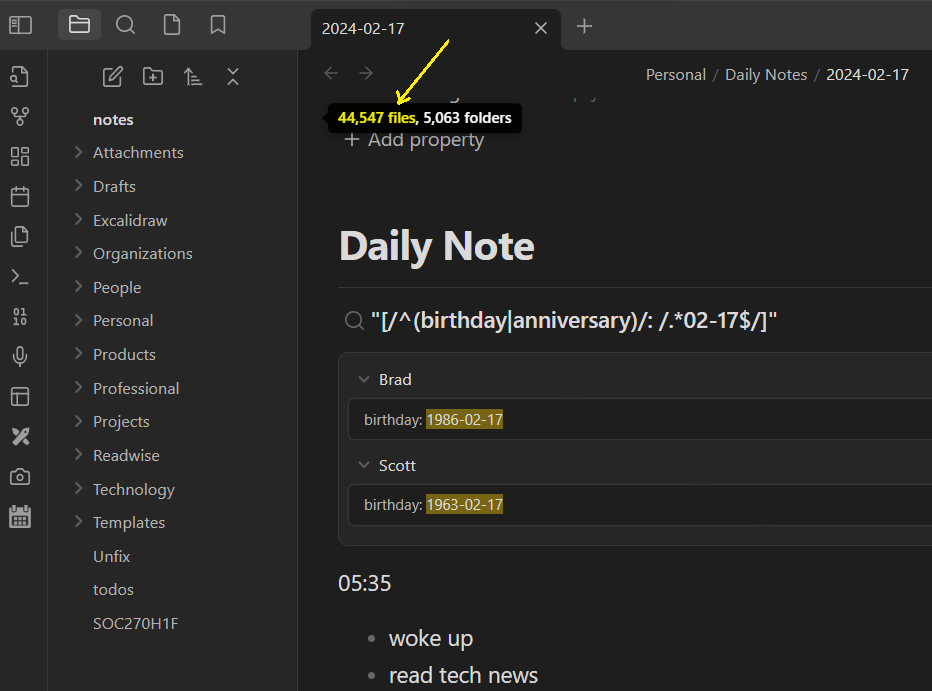
Enough about me, let's get onto the app.
MemoriNotes
I've been testing MemoriNotes over the past few weeks. It's not an app that I would write home about.
I like that this app is local-first and let's you try out the premium features for free. It's really fast and supports searching, labels, reminders, and it presents daily quotes which can be disabled.
There are many downsides such as a lack of text formatting, no support for Markdown, and limited sharing options.
Read on for the ugly, the bad, the good, great, and awesome aspects of Memori Notes.
Screenshot
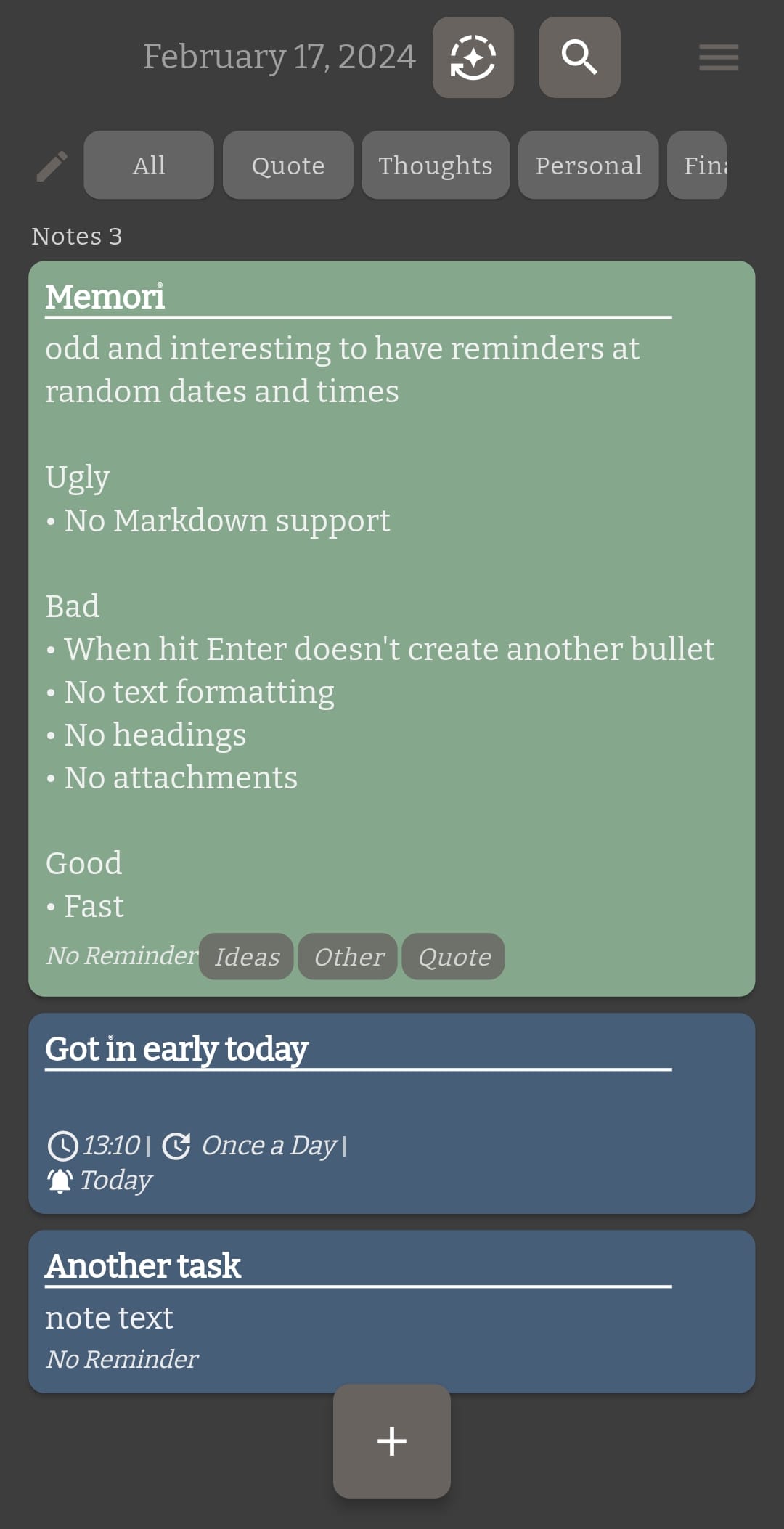
Meta
- Score: 3/10
- Version: 1.0.11
- Last updated: 2024-02-03
- Device: Samsung Galaxy S23 Ultra
- Google Play
- Developer: Unknown
- Location: No fixed address
Ugly
- No Markdown support
- No Web site to learn more about the person or tool
Bad
- When I press
Enter, it doesn't create another bullet - No text formatting
- No headings
- No attachments
- No linking of notes
- UI elements feel awkwardly placed
Good
- Fast
- Bullets (see "Bad")
- Free trial of advanced features
- 8 background colours for cards
- Search across notes
- Share as text
- 12 preset categories
- 6 font styles (Premium)
- 5 font size
- Dark mode
- Archive a note
- Labels
- Re-order labels
Great
- Fast
- Local first
- Quick filter by tags
- Quote of the day
- Reminders
- Backup to email
- Reading mode
Awesome
- Swipe between notes
The end
Thanks for reading this review even though it's not a top app, it was still fun to play with and I appreciate the effort that the Developer put into it.
If you hear of an interesting new app or one I may have overlooked, please let me know!
Have a great time taking notes in the weeks ahead and "talk" soon!
