Notally
If you need a fast, simple, minimalistic, extremely functional, free and local-first note-taking app with a lot of export formats, then Notally is refreshing!

2024-11-19: I've been using notally for a couple of years now—after testing all the oss note taking apps... Notally is capable of adding images and recording audio
Welcome to pit stop # 51 of this odd adventure that I'm on to find the best note-taking app for Android. Thanks for coming along for the ride. This week I tested Notally, I read a new book about taking notes and writing, and I sinned.
Before I tell you about my sin, I want to say a big welcome to the new folks who subscribed this week.
Thanks to each of you for joining and to those of you who continue to ride along. If you get something out of these reviews, then it makes me happy. As happy as a Developer using Kotlin.
Forgive me for I've sinned
I've been dabbling in the ancient craft of note taking using pen and paper!
With all of the revenue coming in from this hobby – $0.00 in the past week alone – I wanted to buy myself some analog tools. My simple initial requirement, before scope creep crept in, was the notepad had to fit in my jeans pocket so that I could take it with me when I go out.
I started off buying these Field Notebooks and then thought that they're going to get bent when in my pocket. What to do? Well, since I needed a new wallet, I rationalized the purchase of this Leather Journal Cover. Perfect. I had mitigated the risk of bent notes and a brand new wallet but wait! I can't be looking for a pen every time I'm out of the house.
I needed a pen that fit in that cover and that can be secured because I don't want to be the character from Kids in the Hall worrying about My Pen. After some research, I ended up buying a LEUCHTTURM1917 Drehgriffel Nr. 1. I liked the color, it looked sturdy, and it met the size requirements. But that created a new problem: how to prounounce LEUCHTTURM.
Well, I now have the tools and I'm ready to take notes anywhere, even where there is no cellular coverage or Wi-Fi. I suppose that's my next problem, where is that?!
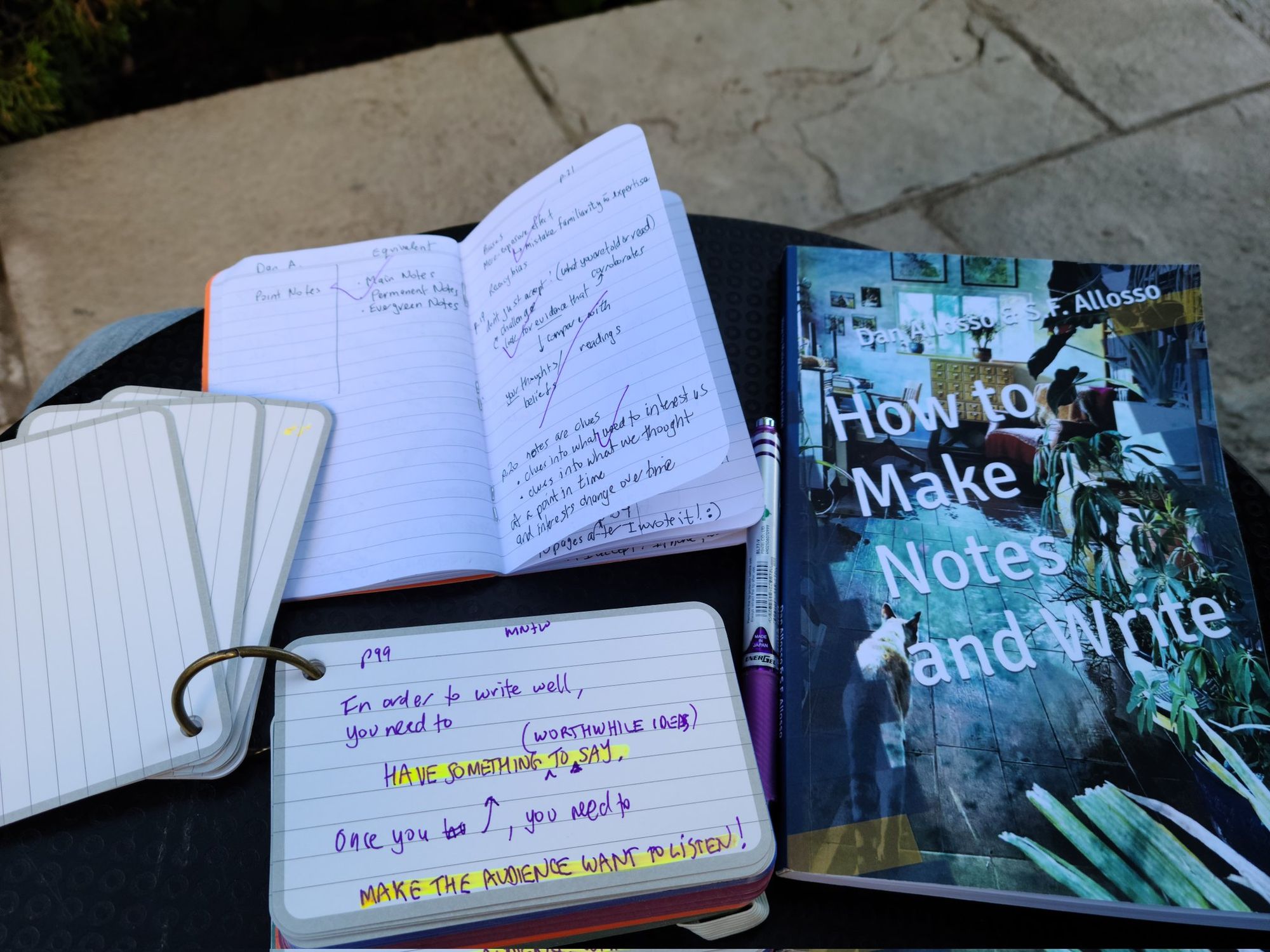
Now that I've confessed my sin, I will get back to the book. Was it good? Yes, it was very good. So much so that I stayed up late one night to create this visualization of the first few chapters.
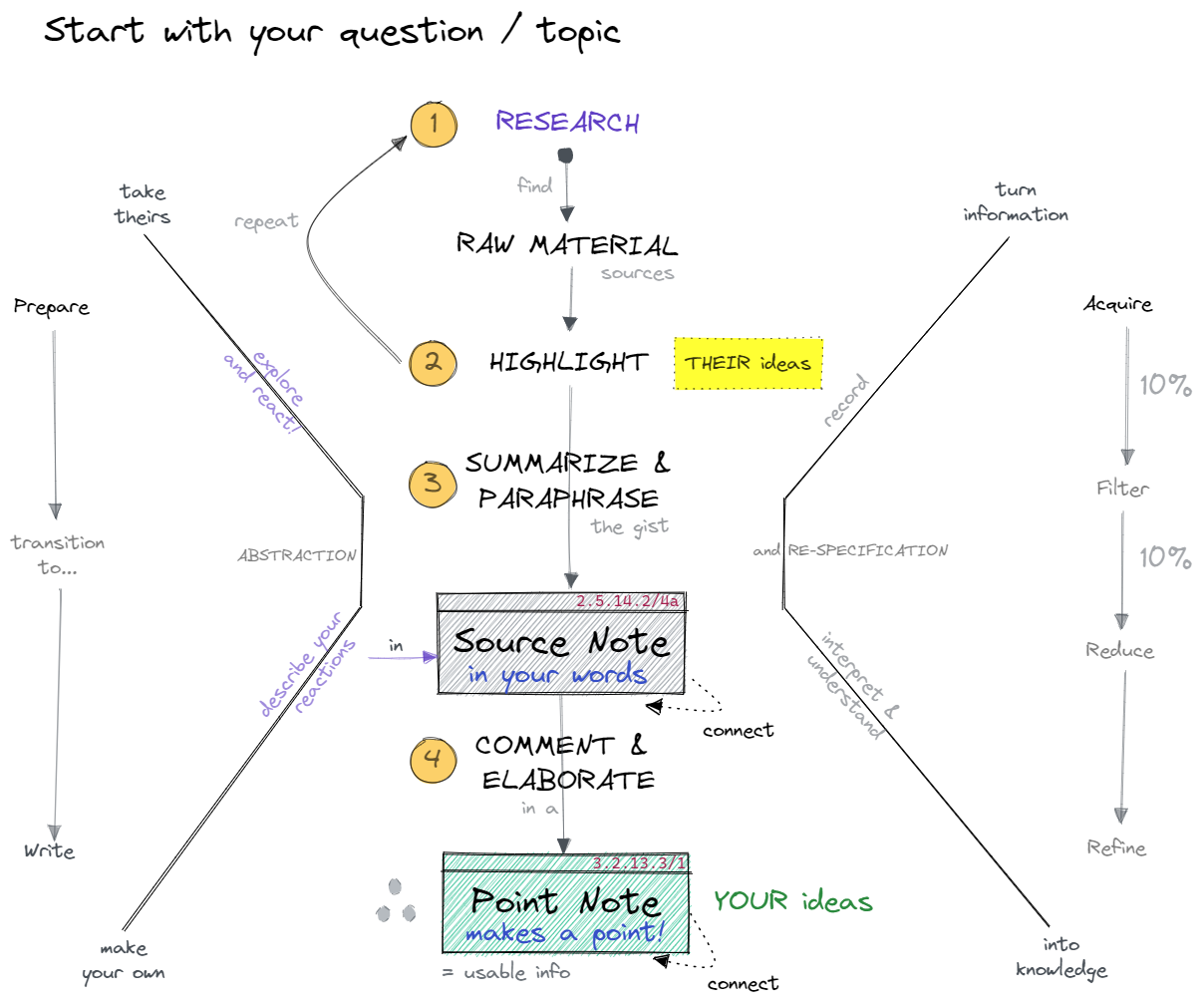
If you find that useful, please like my Tweet and consider buying the book. It has a lot of practical and clear advice on note taking for yourself or someone heading to college. I don't know Dan so no nepotism nor kickbacks here.
One last thing about this analog form. I need to acknowledge that I was inspired to do some writing after seeing Scott Sheper's content and his Aninet which is an analog Zettelkasten. I even bought index cards which you can see in the photo above. Sacrilege!
Now that I've confessed my analog sin and made up for it by sharing a potentially useful diagram, let's get back into the metaverse and review this week's digital note-taking app.
Notally
More than just a catchy name.
Notally has a catchy name which I think is important when you're starting to use a new app. I have so many apps on my phone, especially note taking apps, that I sometimes look for ones with names I remember.
One of the great things about this app is that it's Open-Source and if you've been following along, then you know I really like Open-Source Software (OSS).
Notally was developed using Kotlin which was created by JetBrains along with many Open-Source contributors over the past 12 years.
A modern programming language that makes developers happier
Notally is completely free, or you can support it by paying $7 per month via their Patreon link. Surprisingly only 3 people subscribe. If it was a couple of dollars a month, I expect a lot more people would support them.
There are so many note-taking apps, why build another one?
Notally was created because I wanted to make something that was beautiful and at the same time, useful. It's extremely light, there are minimal dependencies and lines of code. (Without compromising on readability) - [2]
Kudos to Om Godse, the Developer, for sticking to that mission as they accomplished it. I just wish it had Markdown support for input and output as well as plain text file support so I could use it alongside Obsidian.
Here are a couple of screenshots followed by the ugly, the bad, the good, the great, and the awesome parts of the app followed by the bottom line.
Screenshots
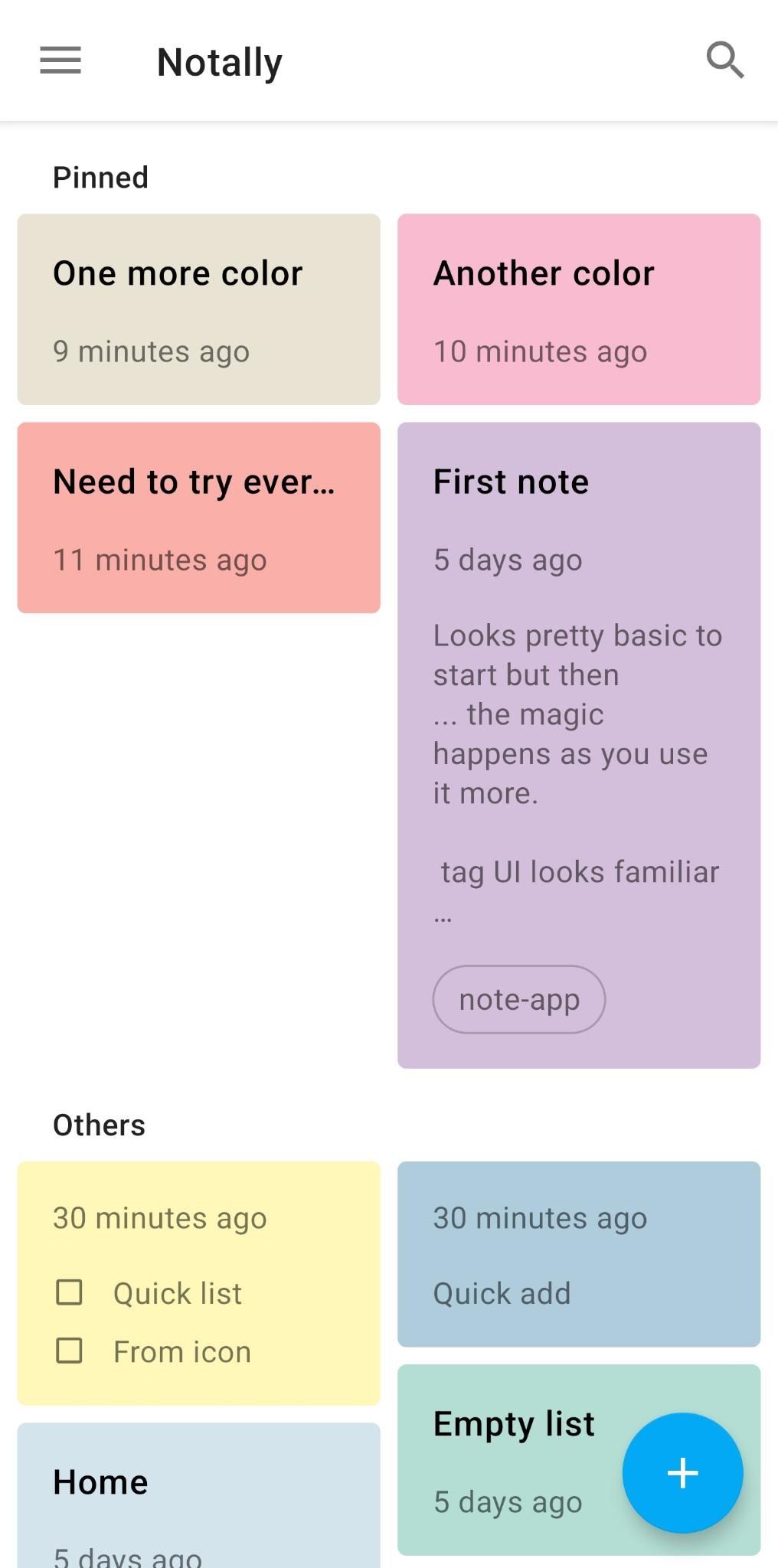
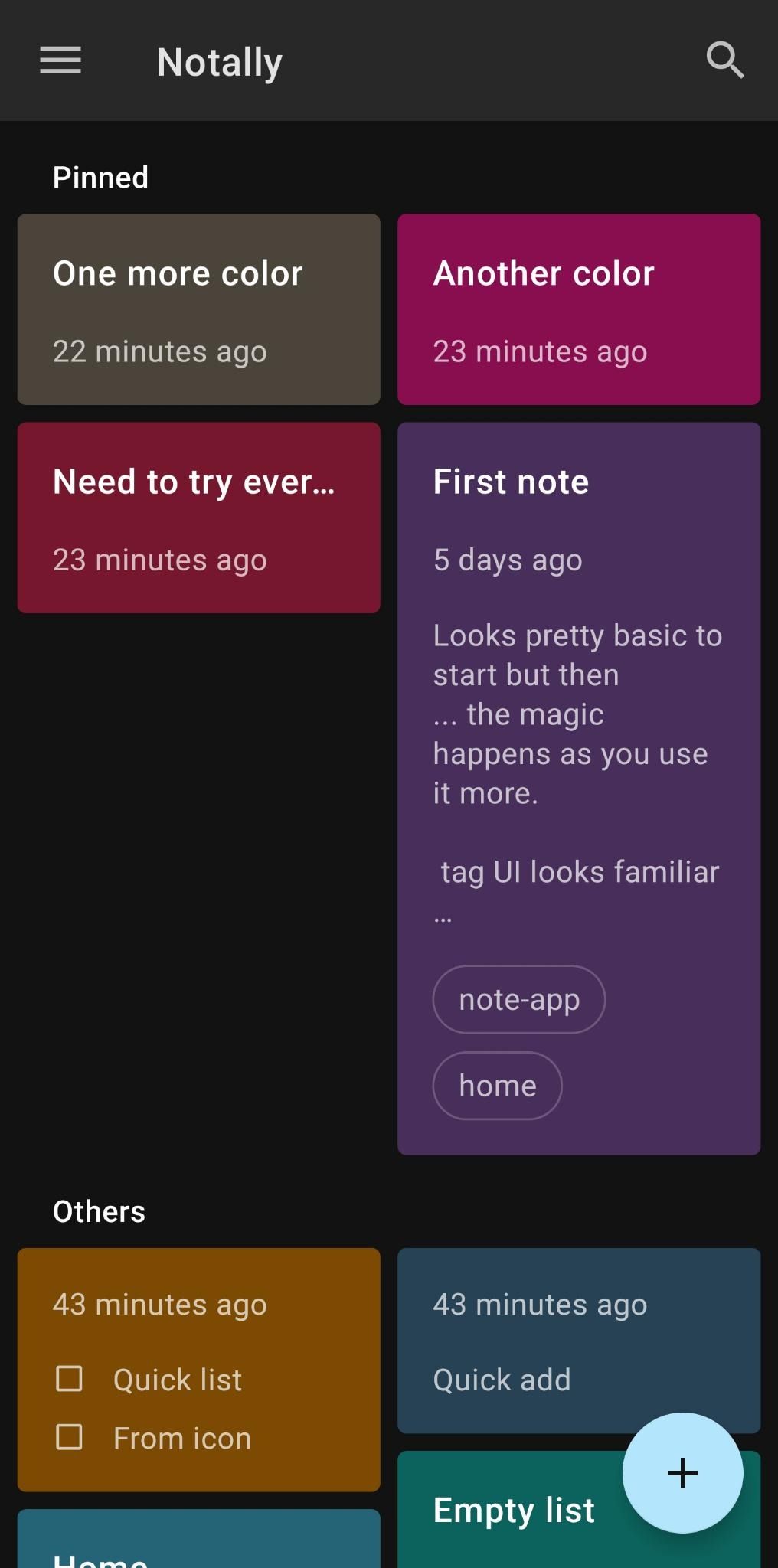
Meta
- Score: 7 / 10
- Developer: OmGodse
- Last updated: 2022-05-09
- Google Play rating: 4.4
Quotes
Notally is a minimalistic note taking app with a beautiful material design and powerful features. - [1]
Create lists to stay on track - [1]
Ugly
- No Markdown support
Bad
- Edit link is confusing
- Sometimes the text from one row slightly overlays a previous row, scrolling fixes it
- Can't change the color or export from within a note, only from the note list
- No export to Markdown but does have HTML, XML, JSON which could be converted
- No tags inside a note
- No audio recording
- No image attachments
- When adding a label the keyboard doesn't come up automatically. You must click in the field before you can start typing the label (minor)
- No synchronization between devices
Good
- Fast
- Text formatting: bold, italics, strikethrough,
monospace - Tags on notes
- Share as text
- Label (tag) a note
- Pin a note
- Card view or list view of notes
- Tasks (not inline)
- Colors on notes
- Archive a note
- Format text from the context menu i.e. after you select text
- Export note to text
- Dark mode
- Hyperlinks
- Backup and restore
- List or grid view of notes
Great
- Simple and clean UI
- Minimalist
- Export note to HTML
- No special permissions
Awesome
- Open-Source
- Local first
- Translated into 24 languages!
- No cloud account required!
- Export note to PDF (rare for note apps)
- Export note to JSON (rare for note apps)
- Export note to HTML (note often in note apps)
- Very small footprint of 1.2MB and very few dependencies on other software libraries
Bottom line
I keep looking for the best Android note-taking app and Notally is not quite it. If you're looking to record your second brain, grow your digital garden, or partake in personal knowledge management with photos, attachments, voice recording, and linking your thoughts, then this is not the app for you. If you need a fast, simple, minimalistic, extremely functional, free and local-first note-taking app with a lot of export formats, then you will find Notally simply refreshing!
Until next week, take notes and be happy.
References
- OmGodse - Developer page on github
- Notally - App source on github
- Google Play download
