Twos
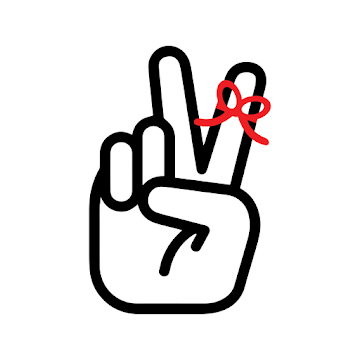
Twos is a great, fast, and unique app for getting things out of your head and keeping track of them. I thoroughly enjoyed using it on Easter weekend and this whole week and I got more done than I usually do.
At first I saw the app as more of a calendar based to-do app but as I used it more, I was able to capture my fleeting thoughts and notes and organize them. I really like how I can quickly capture notes on the fly in daily log and I can also have separate / non-calendar based lists of notes.
What's unique about Twos is that it treats each note, to-do, or piece of text as an atomic "thing". These things can be re-ordered, changed, moved between dates, and grouped into Lists and lists of Lists. You can share one thing, a selection of things, or an entire list of things via text message or email or publicly online. You can even collaborate on a list of things with other Twos users like your partner or friends and see who changed what and when!
The app is very customizable and supports inline images, numbered lists, bullets, starring, formatting, and hyperlinks. The founders are active on Discord and they quickly respond to emails as well.
I created a personal backlog of improvements for Twos and shared it with Parker who is the Developer and one of the two Twos founders. He implemented a handful of the suggestions the same day.
I wouldn't use this app for long notes but as a quick capture and recall tool it's great. It's one that I will definitely keep a close eye on and with additional security and privacy controls it has huge potential.
Screenshots
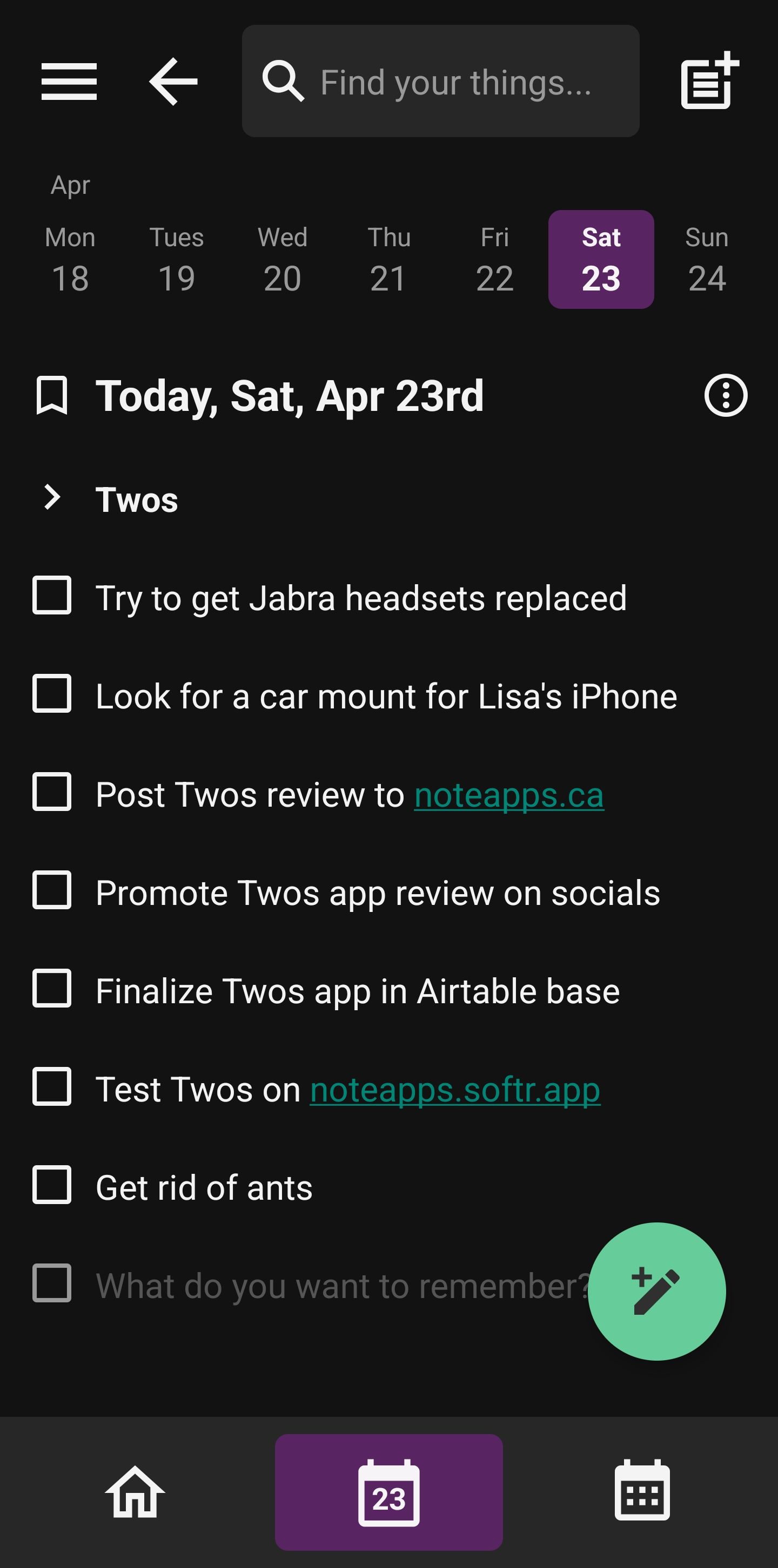
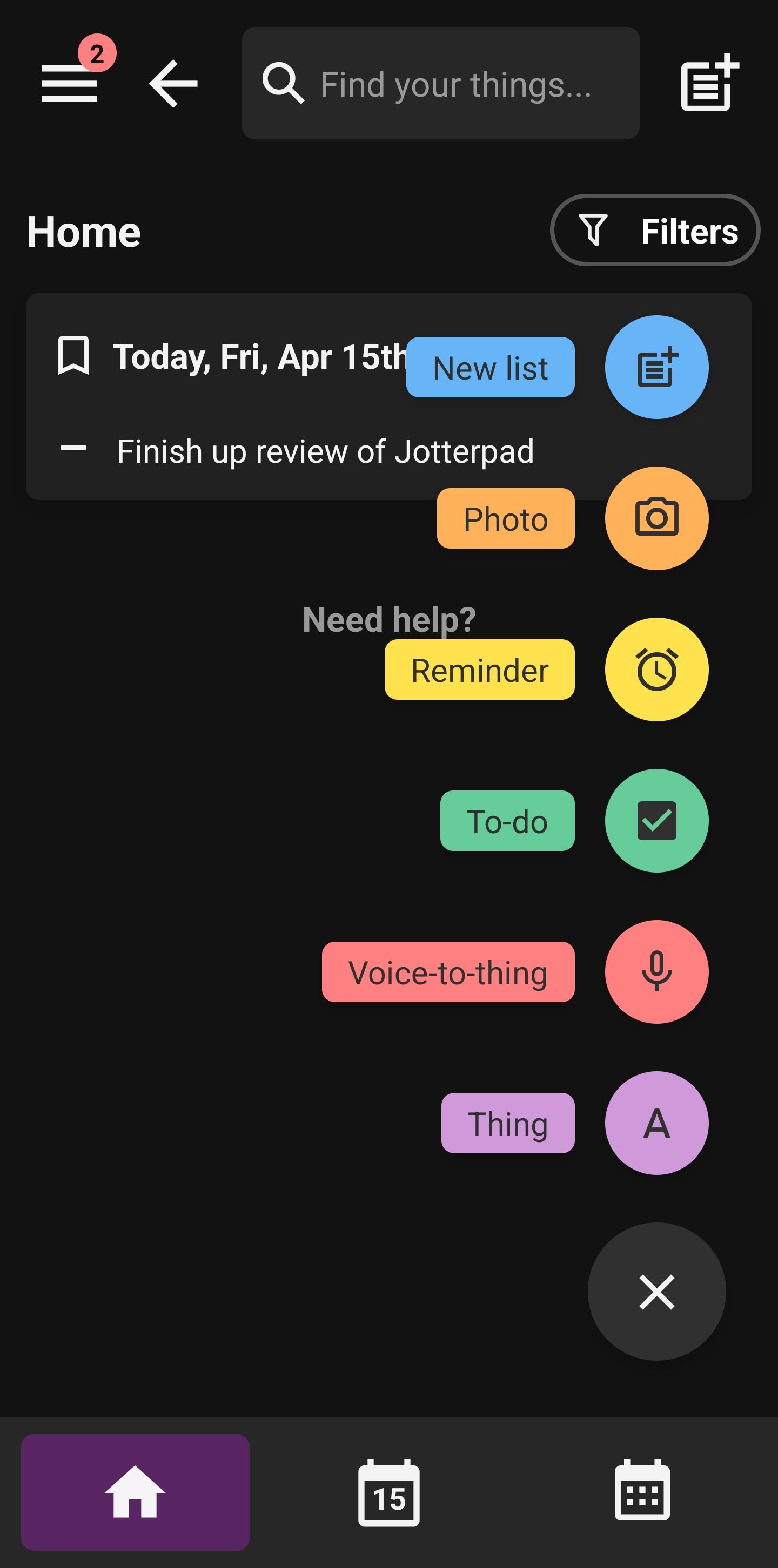
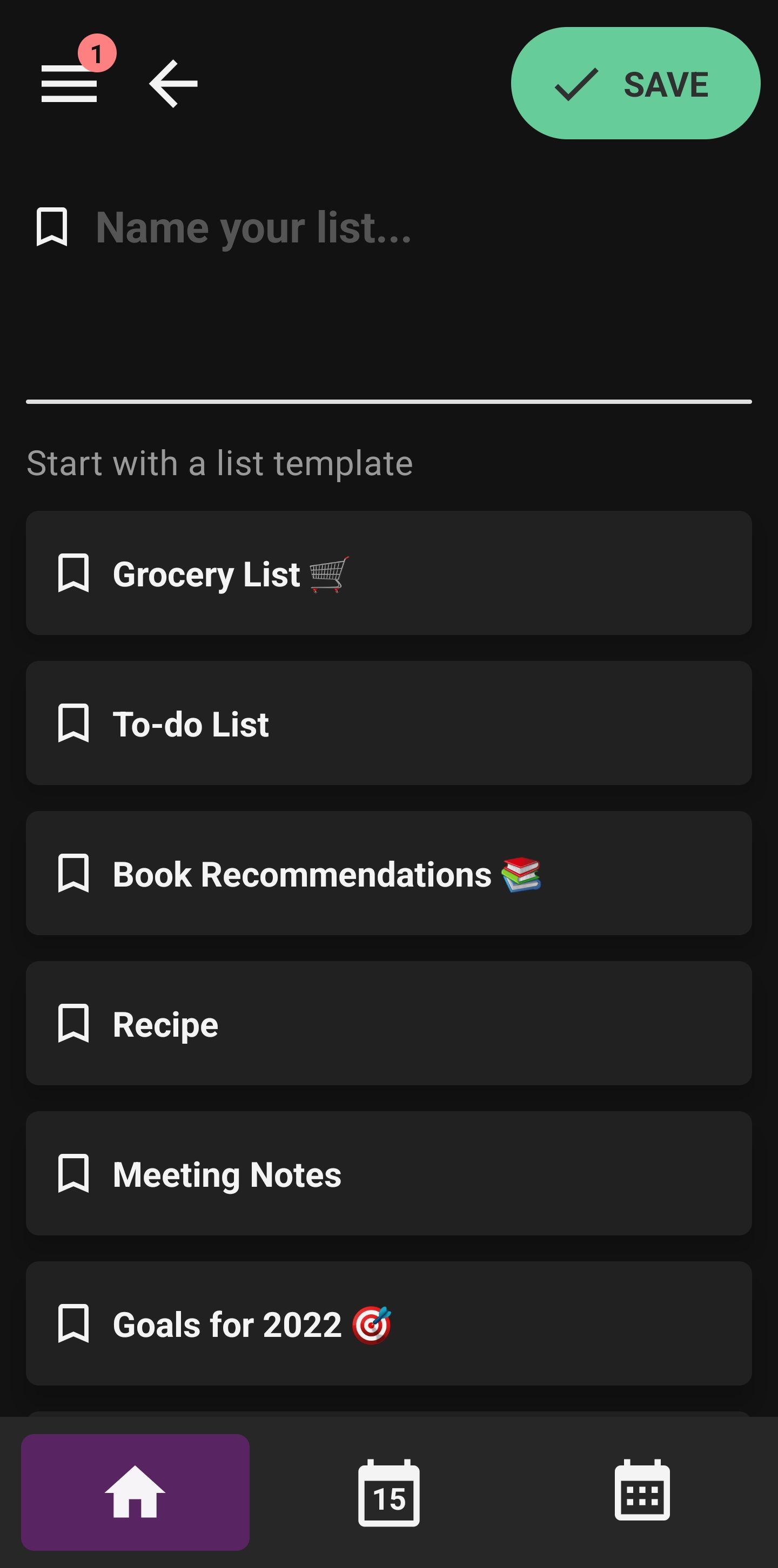
Meta
- Score: 8/10
- Version: 1.23
- Developer: Twos Technologies
- Play Store | Privacy Policy | twosapp.com
- Support: hi@twosapp.com
- @TwosApp | YouTube | Twos Talk podcast | Medium | Discord
- Location: Tampa, Florida
Ugly
- When you add a collaborator it lists all users! I don't want strangers to see my things
- When I add from template list I see items created by someone else, very confusing. Is this my list or theirs I'm editing?
- Each row is a separate item, feels odd if I'm writing a note although I recognize this is fundamental to having "things"
- Exported file using Web interface has no file extension
- If not signed up, notes are still being saved online (more of a question)
- No way to protect the shared things, wide open
- Formatting affects the entire thing, e.g. can't bold a single word
- Hyperlink is on the entire thing, can't make part of the thing a link
- Coins were cute at first then became annoying, I suppose once it starts requiring payment I will be happy to have gotten features free
- I had redeemed most of the features before I signed up. Once I signed up I had to re-earn the features, doh!
- Can't select multiple things (rows), can only select text within a thing. Should be able to use mouse to select up/down like a free form note
Bad
- Formatting affects the entire line
- Not great for longer free form notes
- Not obvious how to make a "-" bullet to non-bullet, use "... " (with a space)
- Can't drag and drop things to move them e.g. long press on the "-" and then drag up or down
- Pasting from Obsidian didn't include any hyperlinks
- No export to PDF or HTML
- No export to Markdown
- No Markdown support (a planned feature)
- No password or bio-metric protecting things or the app
- Would be good to reduce line spacing of things as a setting
Good
- Fast
- Formatting (see Bad): bold, italics, underline, strike-through, highlight
- Checklists
- Bullet lists
- Numbered lists
- Reminders
- Star a note and a list
- Lists of lists (and things) aka sub-Lists
- Atomic notes
- Pressed enter on title and it went to new item, nice that's what I like :)
- Share via text
- Make a copy
- Dark mode
- Hyperlinks (would be good if I could paste a link on text and it made it a link instead of replacing the text)
Great
- Adjust line spacing
- Collaborate with someone else (see bad)
- Star a specific row/item within a note/list
- Speech to text
- Can change the default thing type (dash, dot, to-do, number, text)
- Easy to change a new thing from bullet, to numbered item (once you know how)
- Inline images!
- Keyboard shortcuts
Awesome
- Super friendly founders and community on Discord
- Incredible support
- Free? not sure how that can last but happy it is!
- Calling things things!
- Creates a nice placeholder/portion of inline image so the image doesn't overwhelm other things
- Share public link to email, Twitter, Facebook, LinkedIn (see Bad)
- Mark thing completed
- iOS and Web apps
- Collaborate with other user(s) on specific things
- Every thing has date and time tracked and shows just above the thing when it was created, very cool
- Indent by just using space
- Collapsible sub-lists
