Writeily
Open-source, local-first Markdown note-taking app that is no longer being maintained unfortunately.
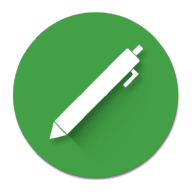
Welcome to episode 64 of my insane adventure to find the best Android note-taking app for me!
💡
A warm welcome to the single new subscriber this week: Jorge from Uruguay!
This week I reviewed another hidden note-taking app, not a gem but it was fun to find an open-source, local first app.
On the downside, it's fairly basic, the editor is a bit wonky, and the searches only search note titles, not the body, ugh. On the upside, it supports Markdown and has good options for sharing including text, HTML, or images.
Noteily hasn't been updated since 2015 but it still runs well on old hardware and new hardware. Maybe someone will see this review, fork it and carry it on?
Quote
Simply and elegantly compose notes in markdown or plain text. Organize by folders, save and access files from external storage, and restrict access with a PIN lock.
Screenshot
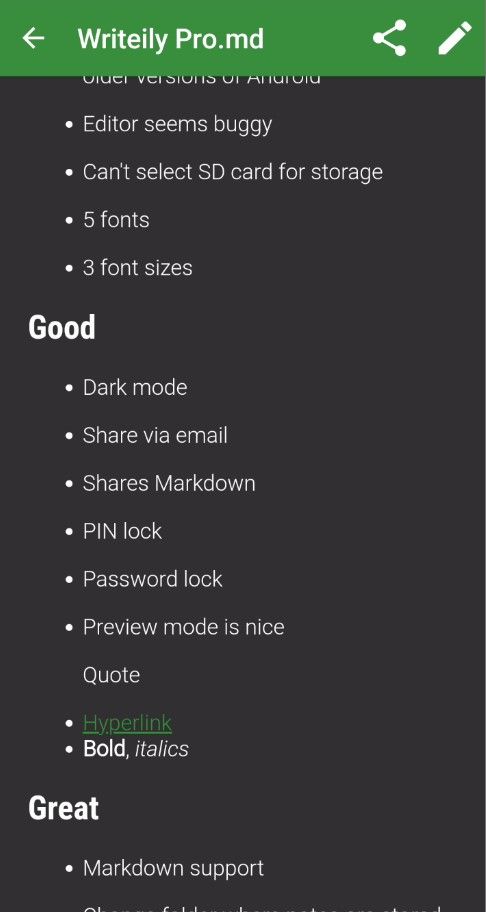
Meta
- Score: 4/10
- Version: 1.3.2
- F-Droid: Writeily ProEdit
- Developer: Pedro Lafuente
- Twitter: @writeily
- Support: writeily.app@gmail.com
Ugly
- Last updated 2015
- Search only searches the note titles
Bad
- Warning when launching that it's for older versions of Android
- Editor seems buggy
- No undo or redo
- Can't select SD card for storage
- No checkboxes
- No linking of notes
- No WYSIWYG editing
Good
- Text formatting: Bold, italics
codeandcode block- Dark mode
- Share via email
- Unordered (bullet) lists
- Shares Markdown
- PIN lock
- Password lock
- Preview mode is nice, reminds me of Markor
- 5 fonts
- 3 font sizes
- Dark mode
- Toolbar
- Preview a note
- 6 levels of headings
- Share as plain text
- Setting to open notes in preview or edit mode
- Hyperlink
Quote
Great
- Markdown support
- Change the folder where notes are stored
- Import notes
- Share as image
- Password on the app (pin or alphanumeric)
- Share as HTML
Awesome
- Open-source (MIT License)
- Fast
- Free
- Local-first
